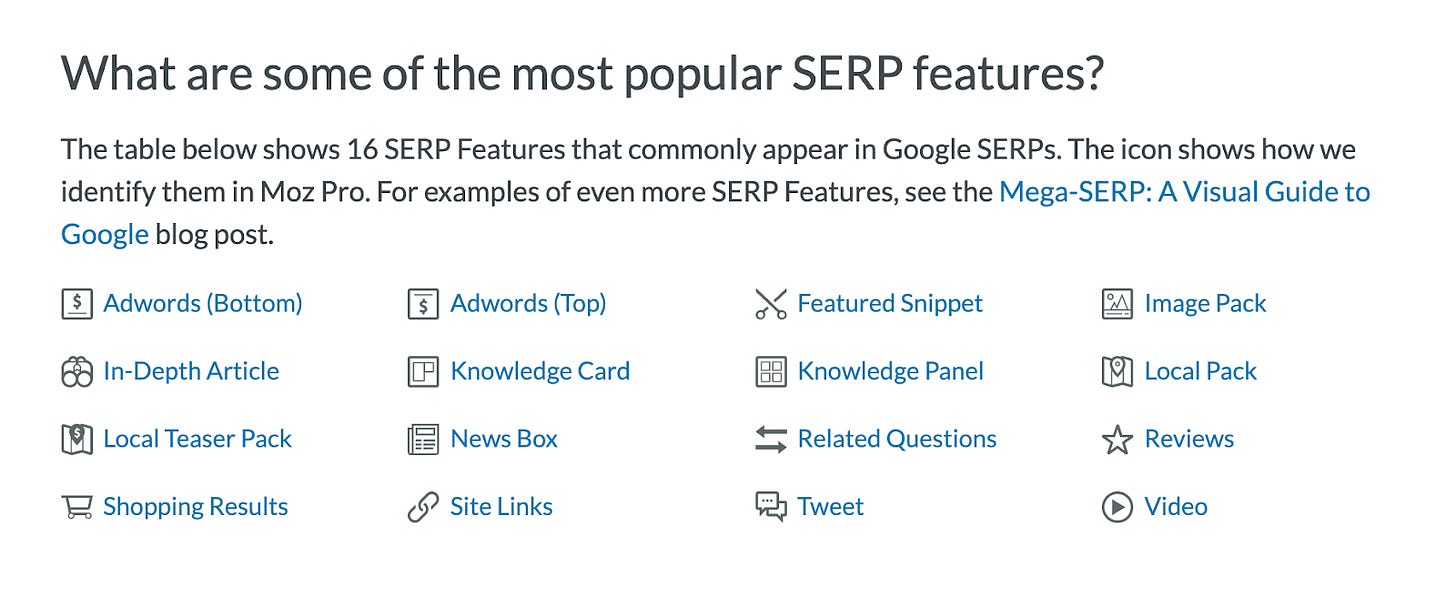All about Google surfaces: SERPs, News and Discover
This week: A look at all the places our journalism might appear in the search ecosystem – also called: Google surfaces. That includes Google Discover, Google News and organic search results.
Hello, and welcome back. Jessie here, back from a hazy, lazy, it-still-feels-like-summer, early September weekend. Hope everyone is soaking up the last of the sun before the best season (late September, in Toronto, its own era) arrives.
This week: A look at Google surfaces — or, the many places our journalism might show up in Google's ecosystem. We will cover Google Discover, Google News, organic search results (including coveted ranking positions like Top Stories) and review ways to increase the visibility of our stories on these surfaces.
Join our Slack community to chat SEO any time

Let’s get it.
In this issue:
What is Google Discover?
What is Google News?
Organic search results
THE 101
What are organic search results?
When a user makes a query in Google, what is returned are called search engine result pages (SERPs). What appears in a SERP is determined by the many ranking factors that make up Google’s algorithms.
Long ago, after the dinosaurs but before Netflix, organic search results were simply 10 blue links. Since then, SERPs have evolved — and become much more competitive. SERPs now surface many Google features (different ways content is presented) and can change depending on the query’s intent.
What are the SERP features?
Any result on a SERP that is not a traditional organic result (aka 10 blue links) is considered a SERP feature. According to Moz, the most common SERP features are:
Rich snippets (a visual layer added to the existing results, such as Top Stories);
Paid results (Google Adwords and Shopping);
Universal results (appears in addition to organic links);
The Knowledge Graph (data panels or boxes).
Here are some of the most common features that appear in SERPs, according to Moz:
For news SEOs, the most coveted position in SERPs is the Top Stories carousel, often called the news box. For many publishers, this is also where most of our clicks from search originate.
Top Stories (or the News Box) is located at the top of the SERP for a keyword that has trending news. It features recently published news stories related to your search term from a variety of publishers and will change based on your geographical location. Stories in the news box section include the headline, image, publisher and publication date.
To be eligible to rank, Google says publishers need to produce high-quality content and comply with its content policies.
To help with ranking, use a strong visual in stories to entice readers to read your piece instead of a competitor, along with a compelling headline.
Speed matters for ranking. You need to be right, but you want to be fast. Get a short story up as soon as possible, then expand and update with chunks of content — even as short as 50-100 words.
If you’re covering an event in real time, use the structured data for live news to secure the red LIVE badge in results.
Think about the other parts of the story. The “Also in the news” module tends to provide analysis or additional assets about the trending news.
Featured Snippet: The Featured Snippet or Instant Answer is sometimes referred to as “position zero” because it shows up before the list of organic results.
The snippet is pulled directly from your content (picked by Google!) to answer a specific reader’s query.
Featured snippets can show up in overall results, in People Also Ask or along with Knowledge Graph.
FAQ & People Also Ask: The FAQs and People Also Ask are thematically, if not officially, related. The feature includes questions — usually four to start — that Google’s algorithms have determined are related to your query. This is a place for structured, question-and-answer-style content.
When preparing to write a story, check People Also Ask and Related Searches for insight about what else readers want to know about a topic. These are useful data points that can inform your coverage and increase your odds of meeting a reader’s query.
The keywords that appear in People Also Ask and Related Searches can also inform secondary on-page areas of optimization (the meta description, subheads, or subtopics).
Read more: What’s a SERP – and which features are best for news publishers?
What is Google News?
What it is: Google News is a continuous feed of links to stories from thousands of verified publishers in more than 125 countries and 40 languages. Google News was first launched in 2002 and it is available both as a website (news.google.com) and as a mobile application. It includes content from local or regional outlets alongside national and international publications.
A recent redesign improved the visibility of top stories, local news (building on an earlier change to search results that added a carousel of local news stories related to local queries) and personalization in Google News.
This redesign further emphasized customized news feeds, allowing readers to better curate the publishers and topics/subjects (for example, business, sports, entertainment) they are interested in. For each topic, Google surfaces three relevant stories.
From the desktop homepage of Google News, readers can navigate to personalized content (For you), stories selected from publishers they follow in Google News (Following) and publisher-curated packages of stories (News Showcase). News Showcase is available only in a limited number of countries and languages.
Read about the changes: What’s new in Google News with Barry Adams
Submitting to Google News: Outlets should configure their account in the Publisher Center tool to submit their content by providing RSS feeds, website URLs or videos.
To be eligible to appear in Google News, publishers need to follow Google’s best practices and comply with its policies around content that is dangerous, deceptive or hateful (read Google’s documentation for the full list of what to avoid). According to Google, ranking in News is determined algorithmically by the following factors:
Relevance of content;
Prominence;
Authoritativeness;
Freshness;
Location; and
Language.
According to Google, publishers do not need to submit to Publisher Center to be considered in Google News; however, doing so offers better control over your branding, monetization opportunities (i.e., using Subscribe with Google for paywalled sites), as well as eligibility for the Newsstand section of the mobile app in applicable countries and regions.
To demonstrate you’re a reputable publication worthy of appearing in Google News, publishers should:
Have websites with quality content;
Include a contact page or st directory on site;
Use the correct schema for images;
Use NewsArticle and Author schema correctly on relevant pages.
Read more: Google News’ own documentation.
What is Google Discover?
Google Discover is a feed of content that appears on Google’s iOS and Android apps and on Google.com exclusively on mobile. Discover is driven by AI that finds relevant content based on a reader’s search activity and preferences across its products, including:
News and stories (including evergreen);
Video (including YouTube);
Some Google rich results, and;
Ads.
Discover is queryless, meaning there is no search functionality, making it more akin to a social feed than traditional search. Its purpose is to surface content relevant to a user’s interests and — unlike Google News — includes content not just from publishers.
Discover is very personalized. That makes optimizing, in the traditional SEO sense, more challenging.
What your content needs to appear in Discover:
Content should have dates, bylines and author pages with relevant professional details and publication or publisher information to build trust with readers.
Make sure your publication’s contact information is available on an About Us page;
Your site should be mobile-friendly since Discover is mobile-only;
The page should load quickly. AMP is not required, but is visible across Discover;
Don’t use clickbait in the title, meta description or images (the fields that make up the preview). Don’t manipulate any text or image field to mislead readers. Do write engaging, enticing headlines;
Use high-quality images and engaging videos (YouTube works well, specifically, since it is a Google product).
Given the nature of Discover, the key advice is:
Do all the normal, standard Google stuff: Make sure your content is crawlable and indexable.
Focus on what you can control: Creating great journalism with a focus on E.A.T content.
Experiment with story types: Listicles, Q&A, trending topics or evergreen — analyze the data you do have available (in Google Search Console) to see what topic areas are rewarded.
Focus on what’s performing well: Keep assigning stories in the areas you’re seeing interest from Discover as long as they are worth writing and they resonate with readers.
Last, but most important: Do not rely on Discover traffic as a guarantee to your overall traffic puzzle or revenue goals. Traffic from Discover can be unpredictable — and optimizing for the surface can be tricky. So while you can analyze the traffic you do get — and ensure you keep writing about those topics, thinking about the authority of each of your authors and optimizing based on best practices — there are no guarantees.
Don’t assume the clicks will keep coming. Work on understanding the surface and which stories show up and how you can provide more of that.
Read more: What is Google Discover? Our previous issue
The bottom line: There are many surfaces within the Google ecosystem where your journalism can be surfaced. Consider each as a unique entity and as individual pieces of your overall search strategy.
THE JOBS LIST
These are roles across the globe we see that are audience positions in journalism. Want to include a position for promotion? Email us.
Vox Media is hiring an Senior Editor, Search for The Verge (remote)
RECOMMENDED READING
Google: The Helpful Content Update officially finished rolling out Sept. 9.
NN Group: When to use infinite scroll on your website.
Moz: The top 5 soft skills an SEO should develop.
Gizmodo: How Wikipedia’s ‘deaditors’ sprang into action following Queen Elizabeth II’s death.
Search Engine Journal: Google answers if publishing content daily will help your rankings.
Have something you’d like us to discuss? Send us a note on Twitter (Jessie or Shelby) or to our email: seoforjournalism@gmail.com.
(Don’t forget to bookmark our glossary.)
Written by Jessie Willms and Shelby Blackley