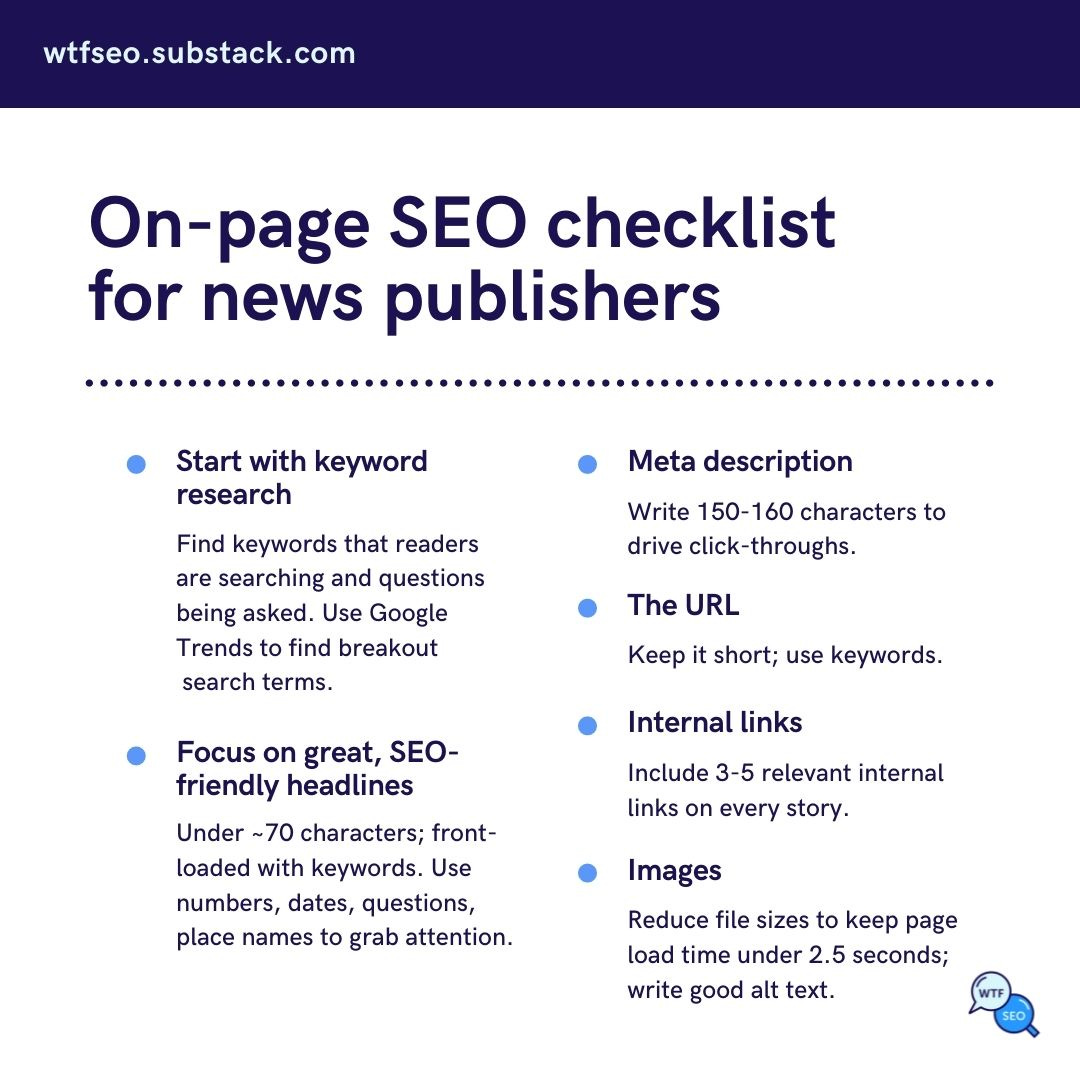✅ Your on-page SEO checklist
In issue no. 20, Jessie looks at the priority areas for on-page SEO for news stories from the research stage to publication. Here’s our (exhaustive) guide to on-page SEO for publishers.
Hello and welcome back. This week, it’s me, Jessie, with a guide to on-page SEO for news and publishers. We’ve covered some of these issues as standalone topics, but today we’re putting together a list for you to run through when optimizing your stories.
This post is (!!) a bit long. The goal is to outline all on-page SEO considerations for news publishers. Audience editors, please remix this into your own one-page guide and share internally with assignment editors, copy editors, or reporters.
Take what makes sense for your particular newsroom and leave the rest. Some tips make sense if your role is mostly SEO, but if search is only part of your job, trying to add everything to your workflow will be too much!
Teamwork – in SEO and IRL – makes the ✨ dream ✨ work. (In this case, the team is you and your fellow editors and the dream is landing a coveted blue link on the first page of search results). Let’s get it.

In this issue:
Before writing: Find the keyword to focus on and questions to answer
When posting: Headlines, meta descriptions, URLs, optimizing images and internal linking for search
THE 101
Keyword research
News is happening. Assignment editors want to jump on the story and begin covering it from your publication’s angle. Audience editors, this is your time to shine. Let’s shape some reporting.
How do you suss out the search potential for a given topic?
What about identifying questions to answer and subtopics and to explore?
The first step is always research. A useful newsroom SEO skill is being able to pick out the stories that are likely to be search winners, but also knowing when audience efforts will pertain to a different platform strategy.
Keyword research checklist:
What keywords are readers using right now to find stories on XYZ topic?
What questions are readers asking in search on XYZ topic?
Understand search volume and keyword difficulty
Keyword research starts with a topic. For example, our case study today is the assassination of Haiti’s president and the ensuing fallout. From there, use Google Trends to examine current search trends around keywords related to the topic.
Pro tip: When an event is searched 5,000 times, Google Trends creates a trending search that provides related queries (what else readers looked up while researching the topic).
Keep a running document of terms and keywords with traffic figures and search intent. Use these terms later in body copy, headlines and in decks, or to inform additional reporting.
As the story evolves, use Google Search Console data to understand which keywords are driving people to your reporting. Continue to use these.
Find the questions readers are turning to search for answers to inform explainers or further reporting. Use SEO tools like AnswerThePublic, Grow Keywords, SEMRush or Google’s People Also Ask feature
Use Keywords Everywhere for real-time trend data, search volume, related keywords, People Also Ask questions and long-tail keyword opportunities.
Search insights can be useful to brainstorm new areas of coverage or inform the types of reporting that readers need (an explainer vs. focused analysis) and the content format (a longform article vs. an FAQ vs. a list).
Also consider the search volume – to help manage expectations for traffic – for a keyword.
The free version of Keywords Everywhere will show historical search trends, but to see volume, you will need to purchase credits or use another tool like Spyfu’s keyword research tool.
Tools like Semrush or Keyword Explorer from Moz will show average monthly search, the competition’s current ranking position trends, and provide keyword suggestions.
A common question for newsroom SEOs is: Is there “search interest” in XYZ topic? We can answer yes if some combination of these things are true:
The topic has a breakout term in Google Trends;
Related searches are bringing traffic to your site already;
Search volume exists and is above (at least) 10 searches a month;
The topic is timely, relevant to your publication’s niche or is seasonal;
Prompts questions or subtopics that you can explore in further reporting.
Search is great for finding top of the funnel readers – people we hope will become future readers, members and subscribers. But there’s no sense covering a trending topic – say billionaires getting closer to space or the Italy vs. England game – if it doesn’t overlap with the audience you serve.
🔗 Read more: Understand keyword research and find the top-referring keyword.
THE KNOW HOW
SEO considerations when posting stories
A reporter filed a story. You or your edit desk is ready to post. What are your priority SEO considerations? Let’s go through headlines, deks, URLs, internal links and image optimization.
Headlines, headlines, headlines
The headline is the most important piece of text on the page, so take extra time crafting a good headline. Headlines explain what the purpose of the page is for search engines and conveys meaning and context to readers.
To make them count – for readers and search engines – consider these five points:
Headlines under ~70 characters: Google cuts off your headline in search engine results pages (SERPs) based on pixel width (600px).
Keywords to the left: Front load your headline so the intent is clear to your audience and doesn’t get cut off.
Write for the people, make it interesting: Don’t keyword stuff. Google knows and will ding you for the black-hat SEO. Instead, use numbers, dates, questions, places and your top-referring keywords to grab a reader’s attention.
Use a headline preview tool (from Moz or SEOMofo) to see what readers will see before clicking publish.
Try Kristina Azarenko’s Chrome extension to see all the on-page SEO information (headline, title tag, meta description, URL, etc.) in one on-site tab.
Ninety percent of readers will only ever read your headline, so make it count.
✔️ Action item: Write and workshop multiple headlines for each story. Don’t settle on the first one (or, if your outlet has a print edition, don’t default to a print headline!). Ask other editors or reporters to provide headline suggestions that add context, too.
Use Slack? Try a channel populated with trusted editors to workshop headlines before stories get posted. Then A/B test your best two options.
Instead of: Interim PM, Senate lead fight for control in Haiti
Try: Haiti live updates: Interim PM Claude Joseph’s legitimacy challenged by opposition after president’s assassination.
The meta description
Meta descriptions don’t always show up under headlines on websites (see: article pages from The Globe vs. Slate). This HTML element is generally used to provide additional information for the SERPs and helps drive the click-through rate for your page.
Write short and for people: Google might use the meta descriptions to show in SERPs (or it might pull a snippet from the post), so write inciting copy that’s about 150-160 characters.
Instead of: More challenges are ahead for the country, despite reassurance from interim PM
Try this: Following last week’s assassination of Haiti’s interim prime minister and leader of the Senate are fighting to control the future of the country
The URL
Keep URLs short and descriptive to help readers and robots understand what the page is about and include your main-focus keyword in the URL slug.
URLs do not need extra numbers, special characters, secondary information or quotes and should not contain uppercase letters. Even in live or breaking news, avoid updating a URL more than twice.
Instead of:
/world/what-to-know-about-haitis-President-killedTry:
/world/haiti-president-assassinated-jovenel-moise-explainer/
Internal and external links
Internal links are an easy SEO win. As an organization, you should have clear internal linking and external backlink strategies.
Internal links are an important ranking factor and a driver of internal referral traffic for your site. Internal links – connecting Story A to related Story B on your site – signals to Google that your website has authority on a given topic. Good internal linking also helps with engagement by directing readers to more stories.
Internal links also help search engines understand the structure of your website. Google finds some links when crawled, but discovers others from a known link to a new page.
Add contextual links (ie., in the body of an article and/or in a “related posts” section) where it’s helpful to readers.
Always consider your anchor text: It’s best to hyperlink on a keyword because it's a clear signal to readers where they are going (but don’t keyword stuff!). Avoid using
“here”when hyperlinking.Find high-performing search stories (where search is the top referrer) and check that the story has sufficient links throughout. Explainers, topic pages, previous reporting, content pillar pages, evergreen content – these are all great links to include. There’s no magic number of links to include, but only include a link when it feels relevant (3-5 is usually good).
Refer back to your running list of key search terms and high-value links to use on all stories for breaking news or evolving stories. Share your insights with your team and what best practices should be. This could be as simple as a Slack note:
Hi, editors.
A quick note for our stories on the fallout from the assassination of Haiti’s president. Google is the top-referrer for our most recent stories (include a link with supporting analytics). With more stories coming from our reporter in Port-au-Prince, some tips to capture as much search audience as possible:
Keywords for headlines, deks (subtitles), URLs: Please include
haiti president jovenel moiseorhaiti president assassinationas these terms are driving the most clicks to our stories.Internal links: Please include links to the initial report, our ongoing live updating file, and our explainer. All stories should aim to have 3-5 internal links.
Reach out in #headline-slack-channel to workshop headlines or contact @audience-editors on Slack with questions.
These notes are useful for underlining the importance of SEO for finding and capturing audience – even if they sometimes feel obvious or repetitive!
Optimize images
Image optimization is essential for ensuring the accessibility of your site. Correct optimization means better user experience, faster page load times, improved accessibility and more opportunities for search ranking. Here’s what to consider:
Use the correct image format type (only use PNG if it needs a transparent background; otherwise, it’s a JPG). Use proper keywords in the file name (
port-au-prince-haiti-july-2021.jpgnotIMG_124.jpg).Reduce the file size (without losing image quality) to help ensure all pages load under 2.5 seconds.
Try using responsive images to load only the size of the photo that’s needed for the browser size and check that the HTML container doesn’t result in Cumulative Layout Shift (CLS) issues.
Write clear, specific alt text that explains the semantic meaning of the image for users with screen readers or slow internet connections. Also populate captions and title text for images in a story.
Best practices for SEO when posting a story:
Write clear, short headlines that use correct keywords or phrases;
Write meta descriptions that entice readers to click;
Write descriptive URLs; avoid editing URLs more than twice;
Execute your internal and backlink strategies;
Optimize images for page load time under 2.5 seconds; write good alt text.
✔️ Action item: Build out your customized checklist based on these tips. Prioritize what is possible for your newsroom and over-communicate the importance of thinking about search.
The bottom line: Organizing your on-page SEO efforts will save you time and be more efficient in capturing search traffic when news is happening.
FUN + GAMES
SEO quiz
What percent of all pages get no search traffic?
91%
19%
9%
29%
RECOMMENDED READING
What publishers need to know about Google Analytics 4: Workshop with the American Press Institute on July 15
How to optimize for Google Featured Snippets: A 12-part guide
How to convince your boss to invest in SEO
Google is testing single row site links
NEW SERIES ALERT: How do I know if we …
We’re starting a series to help measure the impact of your search efforts. We’re calling it, “How do I know if I …” and we want your thoughts. Questions like:
How do I know if we reached 100% of the potential search interest for XYZ topic?
How do I know if we missed potential search audiences? (How do I measure this?)
How do I know if we owned the story / beat our competitors in search for XYZ story?
Use this Google Form to send us your questions.
NEXT WEEK: What should we cover next?
We covered the XYZ story. How do we know if we missed capturing search traffic?
ABC brought in a surprising amount of search traffic. Why and from where?
Have something you’d like us to discuss? Send us a note on Twitter (Jessie or Shelby) or to our email: seoforjournalism@gmail.com.
(Don’t forget to bookmark our glossary.)
FUN + GAMES
The answer: According to an Ahrefs survey, 90.63% of all pages get zero traffic from Google.
Written by Jessie Willms and Shelby Blackley