What is a content audit for news SEO?
In this issue, Shelby looks at the concept of a content audit for news SEO and outlines the process step by step.
Hello, folks! Shelby’s here, fresh off riding Leviathan, a roller coaster at Canada’s Wonderland, under a full moon at midnight. I am riding all of those spooky highs.
Today, we’ll discuss how to perform a content audit for your news content. It’s a labour-intensive process, but is instrumental in your SEO strategy.
First, a few notes:
We’ve got over 130 editors talking about SEO and journalism in our Slack community! Have a burning question you want to ask? Head on over to talk to folks just like you.
We’re speaking this week at the first-ever news SEO conference on October 26-27. Use the code SPEAKER for 25 per cent off your ticket.
Jessie and I are both over the moon to be included in Aleyda Solis’ list of SEOs to follow this week in her #SEOFOMO newsletter!
Before we get started, let’s be clear – a content audit takes a lot of time. You are dedicating a chunk of your effort to look at every piece of content – stories, category pages, etc. – on your publication’s site. This is a very important task, but it deserves a large focus of your attention. Take your time.

Now, let’s audit some content.
In this issue:
What is a content audit?
Why is a content audit important for news?
How do I perform a content audit?
THE 101
What is a content audit?
A content audit is a process that analyzes and assesses the content currently on your site. The goal is to identify strengths and weaknesses in your editorial strategy, your audience development strategy, where they currently intersect (i.e., you’re serving your audience) and where you can make improvements.
Content audits should be done periodically – think every three to six months. While we audit our evergreen content on a six-to-twelve-month basis, the news cycle can be fast moving. Your audit needs to look at the wins and losses of your news coverage frequently.
Why is a content audit important in news?
It’s so easy, especially in the day-to-day news cycle, to forget about the content you’ve published in the past and the pages you already have. News is constant. News is every day. But news moves in cycles and can provide insight into your audience and ways to provide them with the best news possible.
A content audit is important in news for these reasons (and many, many others, as Moz lists):
Realign your goals. Does the content you publish align with your audience? Is a section of your publication considering expanding a beat or coverage area?
Know what’s working. You can come with data-driven decisions to your next news meeting and decide where to put your effort.
Update old stories for new audiences. You may have a story that somehow is still getting a ton of traffic from a random referrer. Take the opportunity to update the page with any new information (after all, we are journalists! We love facts) or links to new stories.
Knowledge. Have you ever wanted to propose an SEO experiment, a newsletter on a specific topic or a new content idea? Running an audit gives you the information you need to make a compelling argument to your stakeholders and show your value.
🔗 Read more: The step-by-step guide to conducting a content audit in 2021
THE HOW TO
How to perform a content audit step-by-step
As always, these are steps I like to follow when doing an audit, but there are a million different ways you can go about it. The main purpose of performing an audit is to have all of the information on your content in one place that you can return to and make informed, data-driven decisions.
To begin: Define success.
Before we begin the audit, we need to define our goals. These should be tied to your organization’s business needs and help you hone in on coverage areas that resonate with your audiences.
For example, if your organization wants to be the premier environmental publication in the United States, your goal for this audit may be to see if the content you already produce resonates with your audience.
Now, based on what goals you have, we’ll define our metrics of success. This is how we measure our goals. This might include:
Organic traffic (page views, sessions or unique users for an article, etc.);
Position rank or number of backlinks;
Social engagement (Facebook, Twitter, Instagram, TikTok, etc.);
Reader revenue (subscriptions, donations, pay-per-article, etc.);
Conversion rate (how often a reader interacts with a page or buys a product)
Affiliate commission revenue (if you have a partnership);
Back to our example: if you want to build the premier environmental publication, you could measure by looking at keywords you rank for, how stories perform on social media and if readers are willing to pay for your news. These aren’t the only measures of success, and you can add more later, but this gives you an understanding of what data to pull while looking at your stories.
Next: Take inventory of all content
The next step is to pull all URLs that live on your site. Yes, journalists, I realize what I said – and I’m sure anyone working for a big news organization that publishes dozens of articles a day is about to hate me. But this is vitally important – you need to know that the news you’re publishing is worth your time.
Use a spider crawler (our recommendation is Screaming Frog, but you can use SEMRush Content Audit, DeepCrawl or Botify as well) to get a full list of indexable URLs on your site. You want the indexed articles as these are the ones search engines see and aren’t full of HTML or Javascript URLs that just help your site run.
Most crawlers will give you the option to export the data of the URLs crawled (which will include regular information like the title tags, canonical URLs, H1s) into a spreadsheet. If using Screaming Frog, they have an option to export the “Internal HTML” file, which is all of your site’s URLs not including photos, gifs, Javascript, etc. SEMRush allows you to quickly scrape your sitemap and provide a list of URLs with metrics.
Do this, and open the spreadsheet in Excel or Google Sheets.
Parse out the data you need while deleting any unnecessary rows. If a URL comes up and says it is permanently redirected, you can also remove it as we’ll be looking at its redirected page. As mentioned, you’ll want to keep the following information:
URL;
Title tag;
Meta description;
H1s;
H2s;
Canonical URL;
Word count.

Next: Add your own information and measures of success
Now that we have a clean spreadsheet, we’re going to add our own metrics of success. Add the respective columns for your measurements. Add the following:
Author;
Publish date;
Modified date;
Main-focus keyword.
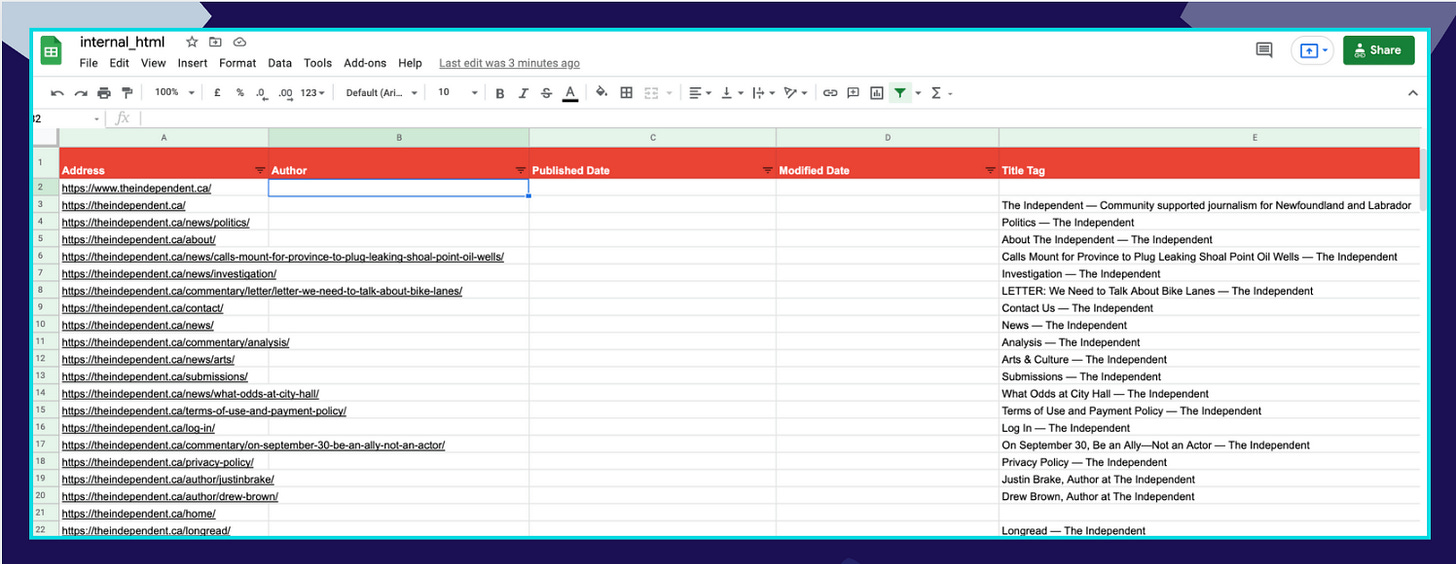
Additional metrics to add, depending on your goals:
Time taken to produce (LOE = level of effort);
Content type (article, long form, evergreen, how to, etc.);
Page views, sessions, unique users, etc. ;
Number of backlinks;
Social shares;
Social engagement (comments or saves);
Revenue (reader, commission, sponsorship, etc.);
Any other measurement that works for your organization.
A lot of the above measurements can be found by putting URLs directly into an SEO tool such as Ahrefs, SEMRush, Moz or Botify. For metric-based data (such as page views or sessions), you can use Search Console, Google Analytics or your own personal data tool.
Some pages won’t be able to fill out every single metric (for example, your homepage won’t have an author, but an article might not be updated).

Now: Measure and analysis
Once we have all of our information in one spreadsheet, we can now go through it and make recommendations. This is the part that can be tricky, but you’re really looking for patterns or opportunities.
As I mentioned before, big news sites will have loads and loads of URLs. Here are a few best practices when dealing with thousands, if not millions, of articles:
Look at content created by your journalists first. A wire isn’t where your attention needs to be. Stories written by your reporters will give you more of a clue about level of effort versus the level of impact at your organization.
Start from the best-performing pages to the worst-performing pages. These give you where there are current winners and easy fixes.
Flip the spreadsheet to analyze the worst-performing and use this as an opportunity to tell stakeholders what isn’t working.
When I talk about opportunities, I literally mean anything that can make the content on your site better. For example, if you find that a page gets a ton of traffic on a regular basis but never drives any form of subscription, maybe there’s something happening on the page from a UX perspective. Or another page may have a ton of shares on Facebook, but doesn’t get any organic traffic. Is there something you can improve with its on-page SEO criteria?
As you’re auditing, you’re looking for opportunities to update, keep or delete/remove. At this point, you should add a status column in your spreadsheet. Go through each URL and decide what the value is.
Your analysis will define your plan. Prioritize your next steps by deciding which opportunities you identified are most worth your team’s time.
This is where it’s important to come back to the company’s goals. If there is an opportunity that is aligned with your company’s vision, this should be priority number one.
At this point, we’re going to add a priority column onto your spreadsheet. This should be a priority level between 1 and 3 – 1 being the first priority, and 3 being lower on the list.
Depending on the priority levels, work with your teams to get these opportunities addressed. Use the data in your spreadsheet – which is now huge! A wealth of knowledge at your fingertips! – to justify why these changes need to be made.
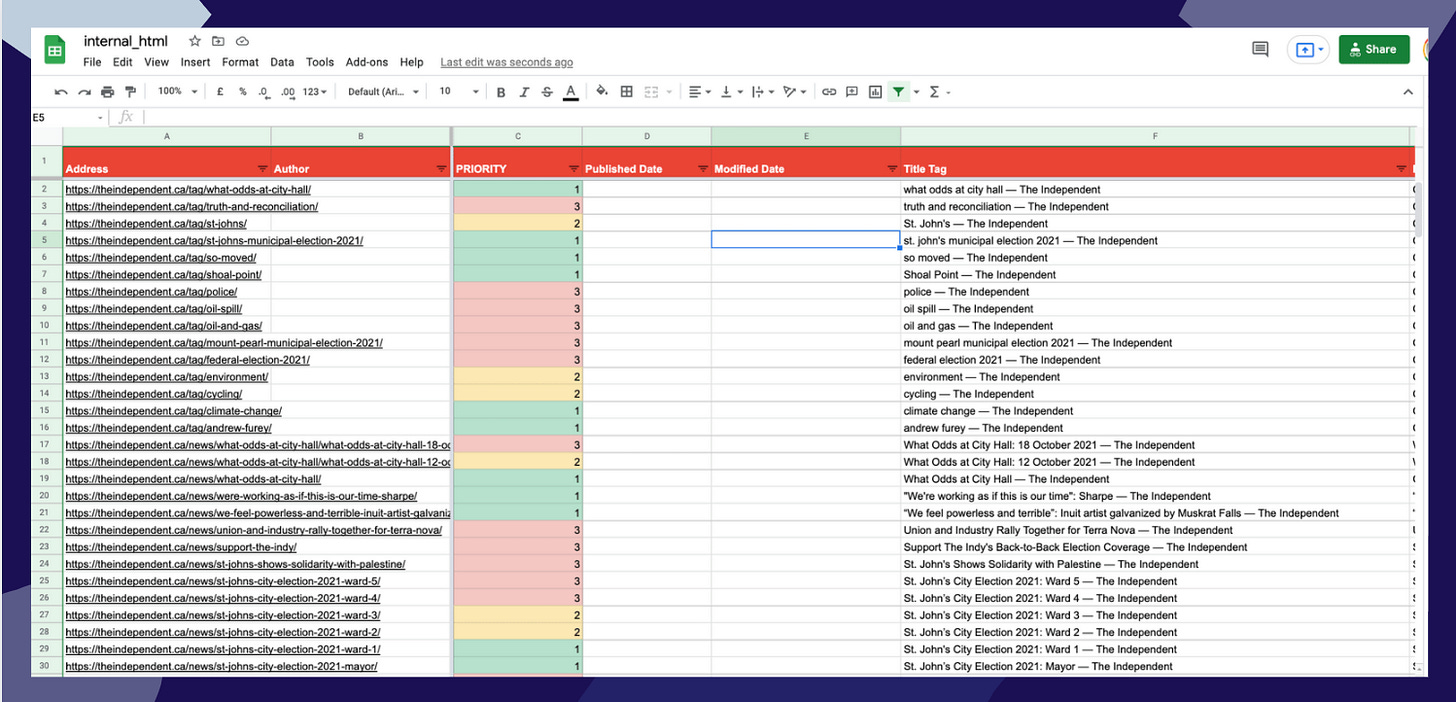
From here, follow your regular steps of content auditing and analysis for SEO – optimize for more traffic, a better user experience and ultimately a loyal audience.
Personally, I find spreadsheets very invasive for teams that don’t understand. You can interpret this into a document or a quick report to show stakeholders what you’re simply recommending.

Use the audit to review your SEO strategy and where your efforts lie. Ensure you return to this process every three to six months as the news cycle changes. You never know – a hidden gem may be behind the data.
Read more: What comes after the content audit?
Best practices:
Take your time. This is a huge process.
Identify opportunities that align with company goals.
Use your news judgment – you know your audience best.
The bottom line: Content audits are absolutely integral to your SEO strategy for your news content. Ensure you take the time to look at the stories you are producing and if they are actually resonating with your audience.
THE JOBS LIST
These are roles across the globe we see that are audience positions in journalism. Want to include a position for promotion? Email us.
Quanta, an editorially independent digital magazine supported by the Simons Foundation, is hiring for five different roles (writing, art and interactive web developer). These are full-time, in-office positions in New York.
RECOMMENDED READING
SEO Twitter shared their favourite newsletters (and we’re included!)
An overview of Google’s rater guidelines on search
How to fix the SEO issues that keep you from achieving your goals
Google may have coerced publishers into using AMP to ensure advertising dollars didn’t go elsewhere
Internal links: a thread 🧵
Have something you’d like us to discuss? Send us a note on Twitter (Jessie or Shelby) or to our email: seoforjournalism@gmail.com.
(Don’t forget to bookmark our glossary.)
Written by Jessie Willms and Shelby Blackley


