The 10 best keyword research tools for news
Optimize your newsroom's content strategy with a keyword research tool that fits your goals and workflow.
#SPONSORED
New from Wix: SEO resource center
This new addition to Wix’s SEO Learning Hub is packed with free resources, created by top SEOs in the game. These customizable checklists, templates, and toolkits let you develop smoother SEO processes and ramp up productivity—on any project.
Hello, and welcome back. Shelby here, back from a weekend full of Saturday brunch (Jessie cooked! It was great.) and a Super Bowl where everything that could happen, happened. A Patrick Mahomes MVP drive in overtime for the win? Usher (and a streaker) shirtless? Beyonce releasing new music? Travis Kelce’s embrace with Taylor Swift? One for the ages. Now, excuse me while I sleep for 15 hours.
This week: Keyword research tools. In the next part of our keyword research series, we highlight some of the tools you can use to execute your keyword research. Remember: This is not an exhaustive list. There are so many tools on the market that can effectively help you do keyword research, and we encourage you to explore and find the best ones for your publication.
Join our community of almost 1,700 news SEOs on Slack to chat any time.
We officially launched our referral program! Find reward info here.

Let’s get it.
THE 101
Tools for keyword research (and what they’re good for)
Good tools can make the keyword research process faster and more efficient. There is no perfect keyword research tool; the key is finding the best one for your publication’s workflow.
Here are some of the best tools for news SEO keyword research:
Ahrefs
Paid or free: Paid
Ahrefs is one of the best all-in-one SEO tools on the market, and its keyword explorer tool is very comprehensive. It provides information for over 171 countries and runs a database of more than 7 billion keywords, updated every month.
The keyword explorer tool also provides a list of “also talk about” keywords. These are relevant, but not directly related keywords that are beneficial for understanding exactly what your audience is interested in and building out your topic authority.
Finally, Ahrefs’ SERP overview feature can be extremely useful for understanding what the search landscape currently looks like, including rich snippets and the competitors in those positions — a great tool if you’re looking to create 10x content.
Unfortunately, this tool is a paid resource and can be on the more expensive side. If you pay annually, you get two months free.
Google Trends
Paid or Free: Free
Google Trends is one of the best tools for keyword research — and free! This open source tool provides access to a large unfiltered sample of search data. Google Trends shows interest in a particular topic, based on either seasonality (i.e., when interest is highest) or relative volume (i.e., Super Bowl 2024 compared to Super Bowl XLVIII).
Google Trends is essential for determining the best keywords for headlines (either the most popular or most relevant term), but also for getting clues that inform additional coverage. Rising and breakout search terms are trends you can jump on, as these are various different entry points people use to find information on a topic. The tool is also extremely useful for determining which keywords are relevant and being used at the current moment. Did we mention it’s free?
Caveat: Google Trends can give you general search interest, but cannot give you definitive search volume numbers (read on for more about the Glimpse extension, which does provide that data). Use Trends to understand patterns as well as key breakouts search terms to inform more reporting.
In a previous newsletter, we outlined key things Google Trends can help you do: find real-time and recently trending keywords and topics, see related Topics and queries and compare keywords.
Pro tip: Set up Google Trends alert emails for breakout keywords that hit a certain threshold. These alerts can be useful for knowing when a story becomes trending, or a certain keyword should be used in relevant coverage.
Google Search Console
Paid or free: Free (connected to your site)
Google Search Console houses all of your website's search data and can help your measure your traffic and performance on search. It also breaks down the performance of your site into Organic, Discover and Google News. GSC provides the exact keywords readers use to end up on your site, and the links that perform the best based on which queries.
GSC is useful for your keyword research strategy by finding priorities, winning queries week-over-week (or regular driving keywords) and pages that drive a lot of traffic, which could be great internal linking opportunities.
For Discover, GSC can be extremely useful for understanding which stories end up performing well. While it cannot tell you exactly why these stories are performing well, you can extract the URLs from GSC and analyze them to find patterns.
Caveat: Google Search Console data tells you how you performed historically. It provides you a lookback on what has done well on your site already, but cannot give any insight into what keywords or phrases should be used in future coverage. Use GSC as guidance along with other tools.
Glimpse
Free or paid: Paid (with free options)
Using Glimpse is like using Google Trends on steroids. The Glimpse extension takes what you get on Google Trends and adds enriched data to help you make informed decisions about your future content opportunities.
Glimpse has a wealth of features that make it a must-have for keyword trend research, such as the search volume for the trend graph, whether the keyword is trending up or down, people also search data, new and emerging topics, long-tail keyword research and much more.
You can also sort all of your findings by growth, which gives you an indication of what keywords are just beginning to rise in popularity. Another great feature is that Glimpse collects TikTok, YouTube and other social media data, as well. This is a great resource for branching out your keyword research strategy.
Glimpse has improved a ton since it came on the market, and is extremely effective for day-of optimization, tentpole event planning and general inspiration of topics that could be written on more.
Keywords Everywhere
Paid or free: Paid
Keywords Everywhere main draw is highlighting keyword opportunities right in Google search results. The browser extension provides trend data, search volume, related keywords, People Also Ask queries and long-tail keyword opportunities.
It also provides trendlines for the keywords in search results, so you can determine whether the keywords you’re targeting are of interest at the current moment. Keywords Everywhere also has its own bulk keyword research tool, so you can gather the trend data and search volume for a large group of keywords right in the browser.
Have writers you work with install the extension; seeing Keywords Everywhere data next to their everyday queries can help build search instinct. And, as a bonus, they can start doing keyword research independently.
Keywords Everywhere is a paid tool, but it’s very inexpensive and may be a great starting point for your newsroom.
NewzDash
Free or paid: Paid
NewzDash is a news dashboard for publishers providing real-time tracking and SEO recommendations. It also provides real-time analysis on entities and keyword rank tracking. NewzDash also runs GDDash, a tool that also looks at entities and keyword clusters on Google Discover.
NewzDash is effective for tracking keywords you may be already ranking for in SERPs, but also identifying which keywords or entities you publication is an authority on and should be writing more about.
NewzDash has a helpful and comprehensive "LIVE Keyword Research" report that focuses on trends over the last 12 hours and which articles are performing best in Top Stories. The report pulls from multiple sources (like Google Trends and News) and provides real-time recommendations to optimize your content.
Pro tip: NewzDash offers free reports, including the SEO visibility winners and losers and other various news SEO resources on their site.
SEMRush
Paid or free: Paid
SEMRush is another all-in-one tool that provides an extensive keyword research tool, including the search intent for keywords. This can be particularly useful when determining whether the keywords you’re targeting are going to surface the right features, like a Top Stories carousel.
The tool can track the position of key posts, generate topic ideas for a keyword and does competitive analysis. The SEMRush topic research tool identifies ideas and questions for your next explainer or inform updates to a piece of evergreen content. SEMRush’s Keyword Magic tool is also a powerful way to uncover a ton of keyword data quickly.
The keyword gap tool, which can filter for search terms your competitors aren’t covering, is extremely useful when trying to set your publication apart in a competitive environment.
SEMRush is also an expensive tool and there are others on the market that can do much of the same.
SimilarWeb
Paid or free: Paid
SimilarWeb provides a wealth of data on keywords, keyword tracking and competitive analysis. SimilarWeb can be extremely useful for identifying content gaps and how much market share your competitors have on topics.
SimilarWeb has a great keyword research generator tool. The tool also updates keyword data daily, so trending terms are easier to spot and can be approached quicker. It also provides a great overview of the competitive landscape on any keyword (or set of keywords) you’re looking to track.
Trends newsletter from Google
Paid or free: Free
The Google Trends team provides a daily newsletter aggregated by a group of curators, looking at some of the top searches for trending topics or news items. This email includes questions, key terms and geographical breakdowns for a topic. These can be useful for informing explanatory or service journalism, and could be shared within the newsroom during major news events.
To sign up for the newsletter, scroll to the bottom of the Google Trends page and sign up.
Caveat: The newsletter is entirely U.S. data and arrives later in the afternoon, eastern time, so it’s not very informative for the rest of the world. Refer to Google Trends directly for real-time data.
Trisolute News Dashboard
Free or paid: Paid
Trisolute News Dashboard is a news dashboard tool for publishers that provides real-time tracking and analysis on trending topics. The tool can help monitor which stories are ranking in mobile and desktop SERPs for your targeted keywords.
Trisolute can also be used to easily identify keywords or stories doing well for competitors that your publication has potentially not written about yet. Additionally, with topics you are writing about extensively, you can see which have News Boxes (Top Stories) and which do not.
Within the topics you‘re monitoring, you can also see what keywords surfacing News Boxes (Top stories box) that could be potential opportunities.
Pro tip: Trisolute offers a free tool, News Flashboard, that provides a look at your visibility data – if you are just getting beginning to understand search, or are a small team, this is an excellent starting point.
Other notable tools:
Also Asked: Another view at questions asked related to the topic searched.
AnswerThePublic: Recently revamped, the tool gives you in-depth understanding of questions surrounding your topic of choice.
Keyword Tool: Effective, simple keyword research tool that provides suggestions, questions and prepositions around topics.
Moz Keyword Explorer: Provides keyword suggestions and volume based on your topic and SERP analysis to understand the environment.
SerpStat: Quick analysis about a topic or keyword and includes keyword clustering for topic analysis.
QuestionDB: Uncover questions from your audience and content ideas for evergreen journalism, updated regularly.
The bottom line: Tools make our jobs easier. This list is just a few of our favourites, but be open to trying a new tool and seeing how it fits into your publication’s objectives.
#SPONSORED - The Classifieds
Huvu: Boost SEO and elevate credibility by attaching expert reviews to your website's content. Build and embed these reviews onto your site instantly.
Get your company in front of more than 10,000 writers, editors and digital marketers working in news and publishing. Sponsor the WTF is SEO? newsletter!
THE JOBS LIST
Audience or SEO jobs in journalism. Want to include a position for promotion? Email us.
accelerate360 is hiring an SEO Strategist (Englewood, NJ, hybrid).
Wall Street Journal is hiring a SEO Editor (New York, NY).
WBD Sports is hiring a Content Planning and Insights Manager (London, UK).
RECOMMENDED READING
Google news and updates
🤖Google Search Liaison: 4 reasons why a webpage may not rank in search results.
🤖Search Engine Land: Yandex search engine sold in $5.2 billion deal
🤖Search Engine Land: Google drops Web Stories from image results, Google Discover carousel view and more
🤖Wired: Google prepares for a future where search isn’t king
Even more recommended reading
📉 Sistrix: IndexWatch US 2023 – Losers
🔗 Roger Montti: How to do internal linking that complements Google’s semantic understanding of content.
🔒 Level343: Unlocking the power of semantic SEO
🎫 Gus Pelogia: Six simple tips for writing great SEO tickets
What did you think of this week's newsletter?
(Click to leave feedback.)
Catch up: Last week’s newsletter
Have something you’d like us to discuss? Send us a note on Twitter (Jessie or Shelby) or to our email: seoforjournalism@gmail.com.
Written by Jessie Willms and Shelby Blackley





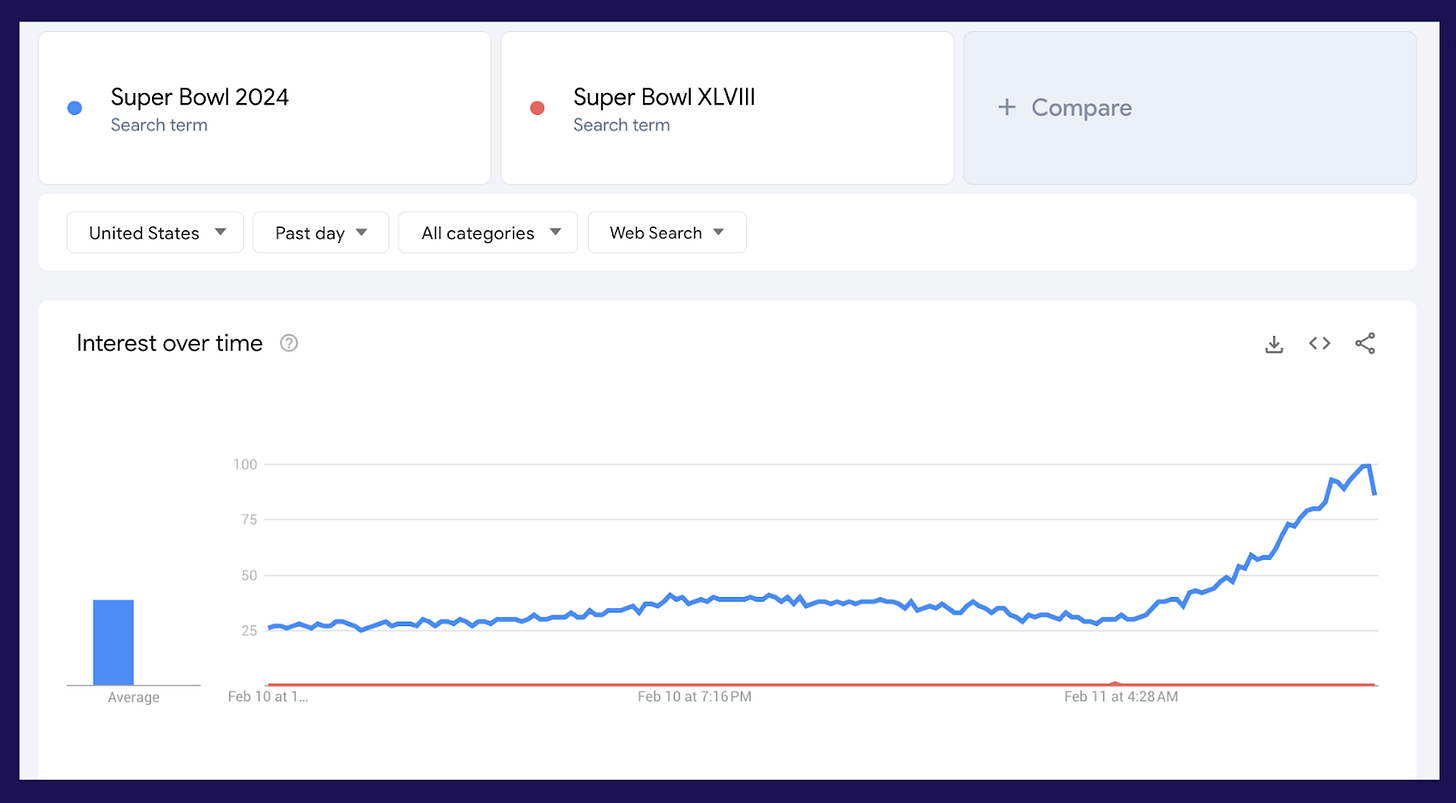
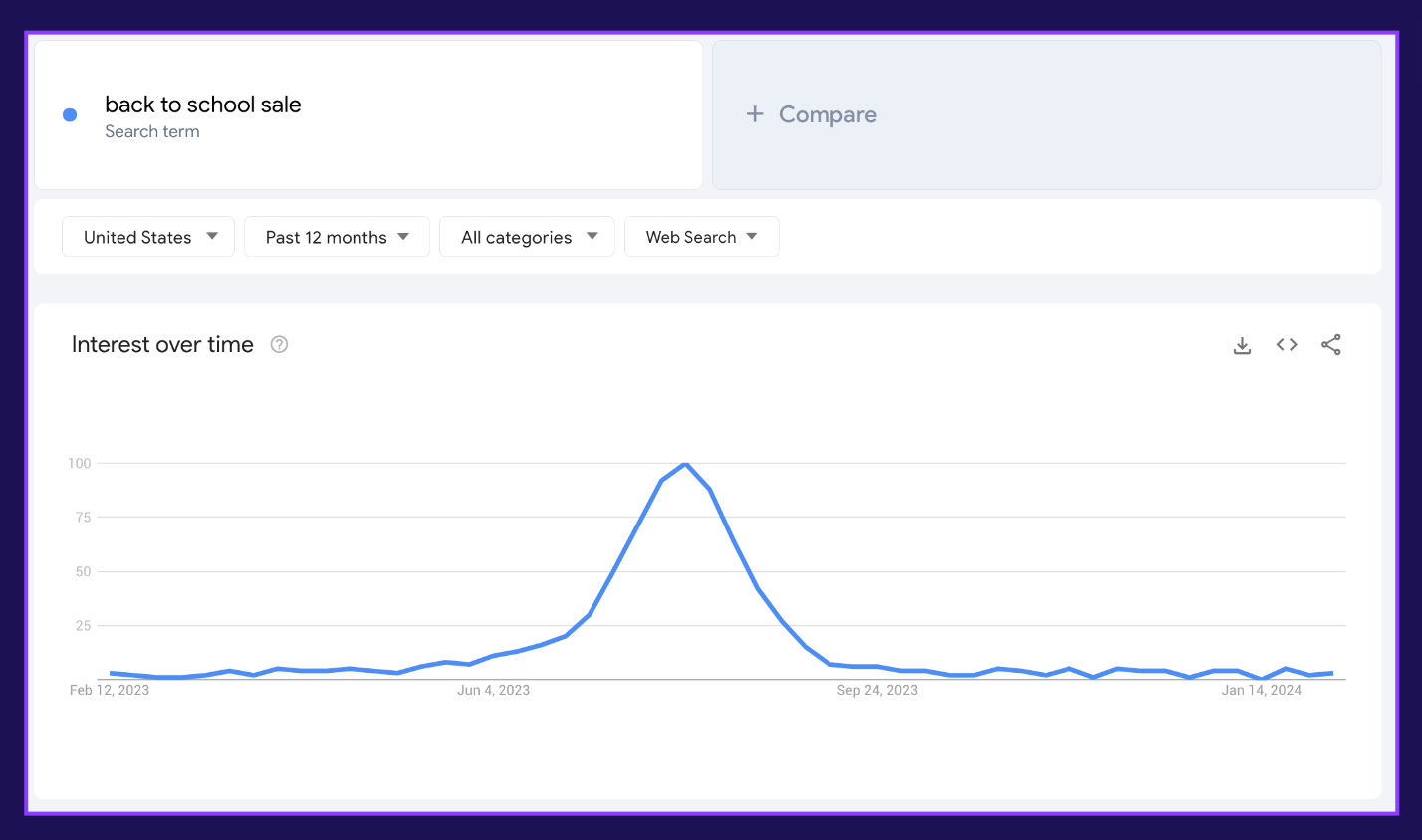

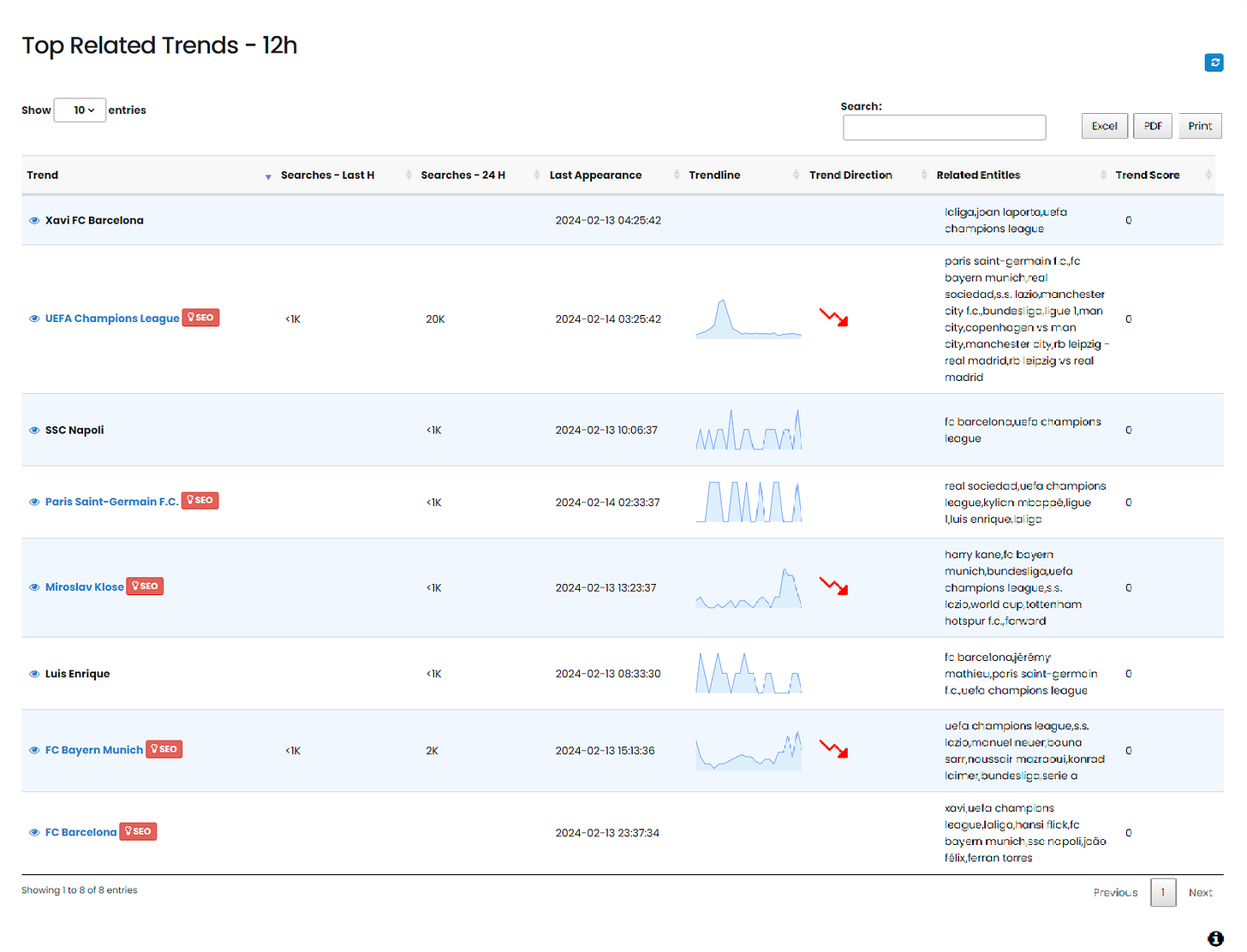

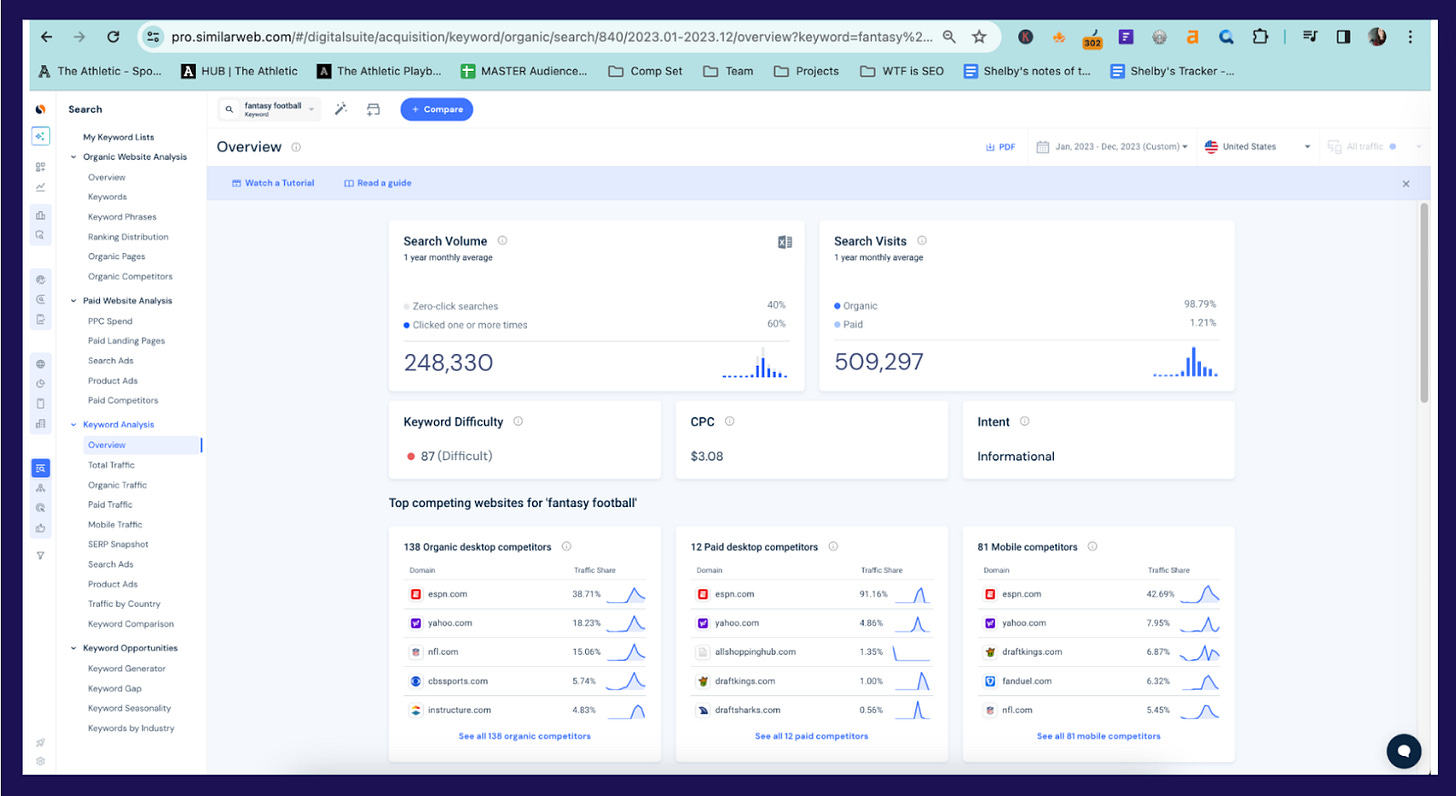






This compilation of the 10 best keyword research tools for news is a game-changer for content creators and journalists alike. It's great to have such a comprehensive list of resources to enhance our research and content strategy. Thanks for sharing this valuable information!