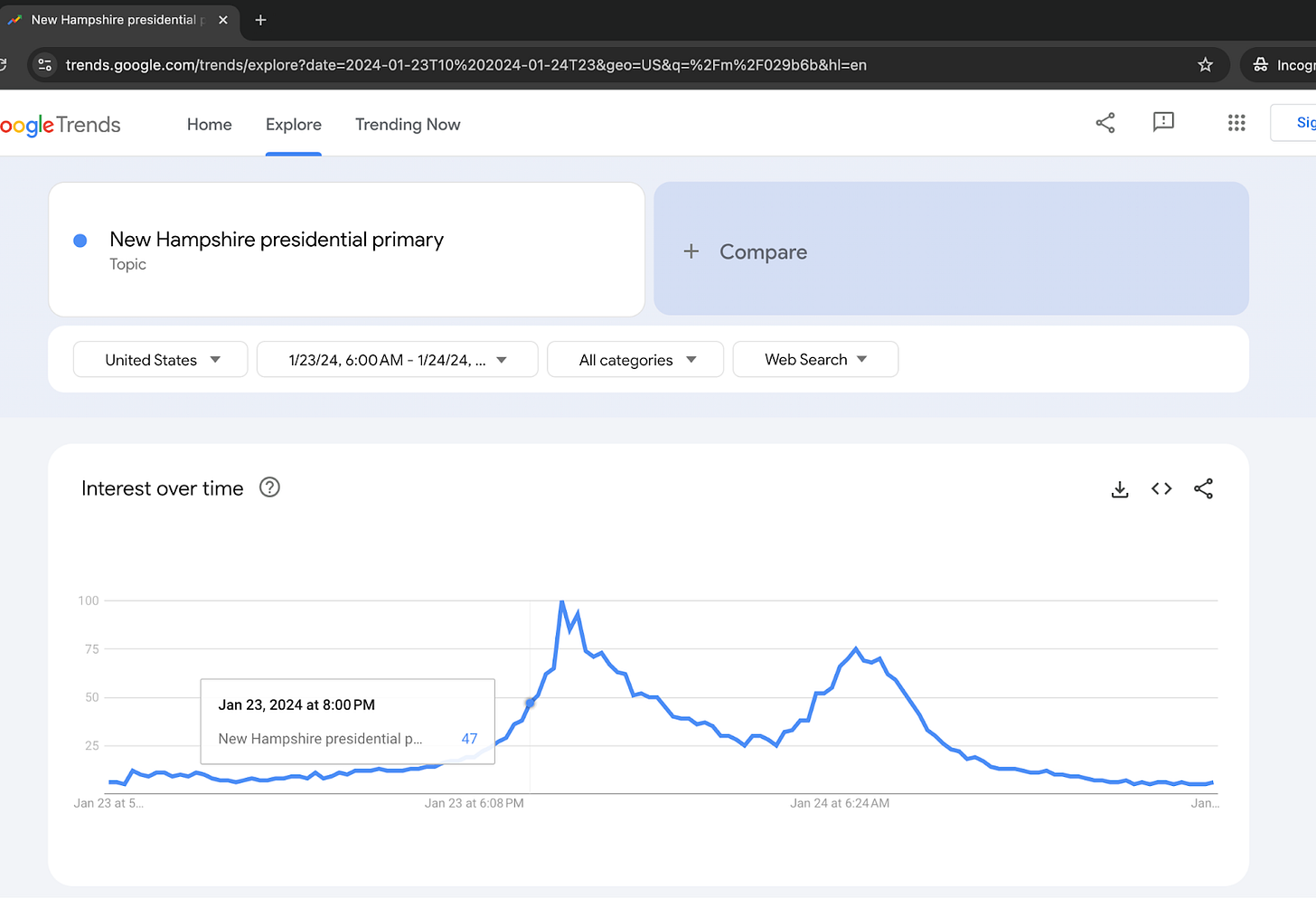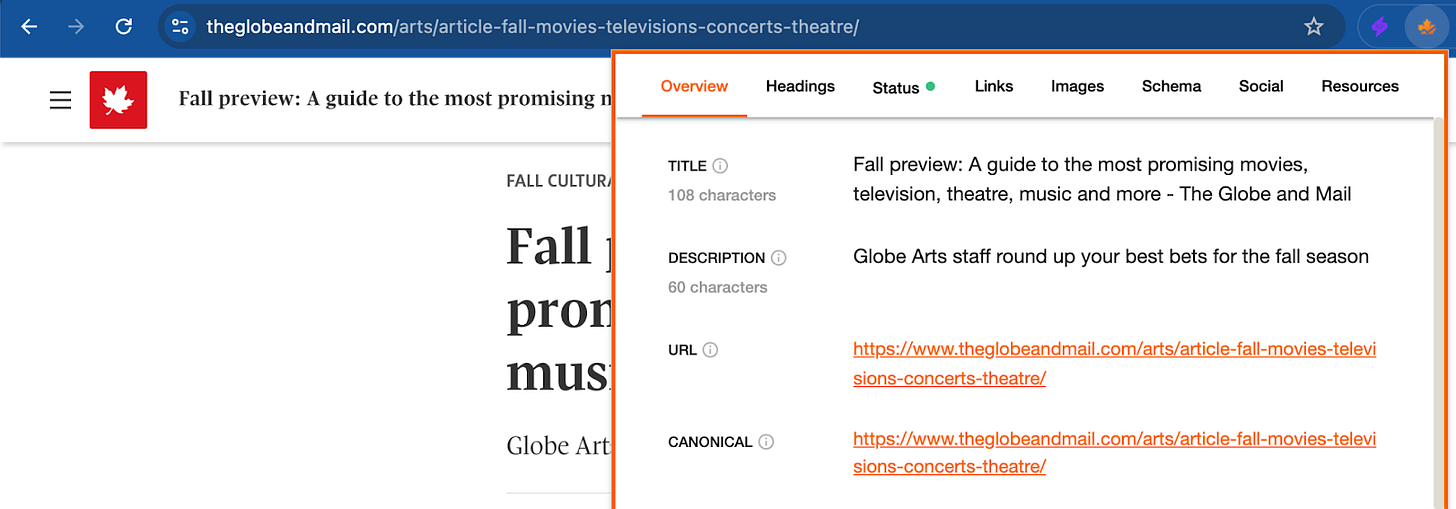18 news SEO tips, tricks and extensions
We asked some of our favourite SEOs working in news for their tips, tricks and go-to extensions/tools. Find 18 tips inside
#SPONSORED
Connect with Trisolute News Dashboard at ONA24!
We're heading to ONA24 in Atlanta on September 18-21! Visit our booth to meet our team of news SEO experts. We'll have giveaways and fun swag! FREE 3-month trial of the Trisolute News Dashboard is open to all ONA attendees and WTF is SEO? subscribers. Enter code ONA24 on the registration form.
Hello, and welcome back. Jessie here, back from a weekend that started with slow art night and ended with an even slower yin yoga session. Somewhere in the middle I ran a slow 5k, around the bases at softball, and out to celebrate (friend of the newsletter) Iain's birthday.
This week: We asked some of our favourite SEOs working in news for their tips, tricks and go-to extensions/tools. We’ve compiled 18 suggestions for making your work just a tiny bit easier.
Join our community of more than 2,000 news SEOs on Slack to chat any time.

Let’s get it.
THE TIPS
Google Trends tips
Use Glimpse for even more data
Kevin Indig uses Glimpse to find, compare and track trends for topics and keywords. The Glimpse extension takes what you get in the Google Trends platform and provides extra data to help you make informed decisions about your future content opportunities. Enable email alerts when interest passes a specific threshold. “It's like Google Trends on steroids,” Kevin says.
We’ve included Glimpse in our favourite news SEO tool roundup!
A hack for historical trend comparison and analysis
Bryan Flaherty uses URL parameters in Google Trends to compare different time frames or search terms, enabling editors to see how historical trends developed or changed year to year.
To see the hourly trend data for custom historical time ranges (up to a week), search for a term:
Search for a keyword or topic in the Explore search bar.
Click the time range dropdown and select "Custom time range."
Set your desired date range.
In the address bar of a Google Trends page, after the first date, add "TXX" for your start time (e.g., T01 = 1 a.m. GMT, T17 = 5 p.m. GMT).
The number you’re adding is GMT time, which is typically 4-5 hours ahead of Eastern time.
Do the same after the second date for your end time.
Here’s an example URL:
https://trends.google.com/trends/explore?date=2024-01-23T10%202024-01-24T23&geo=US&q=%2Fm%2F029b6b&hl=en
You can also compare keywords or topics across different custom time ranges (up to a week):
Search for your first keyword or topic in the Explore search bar.
Add a second keyword or topic to compare (you can compare up to five terms or the same terms across different time frames).
Click the menu (hamburger) icon next to the first term and select, "Change filters."
Under date range, select "Custom time range."
Set the desired dates. The number of days and hours in your ranges must be equal.
In the address bar of a Google Trends page, after the first date, add “TXX” for your start time (e.g., T01 = 1 a.m. GMT, T17 = 5 p.m. GMT).
Repeat the same for the second date and for each additional term you're comparing.
Here’s an example URL:
https://trends.google.com/trends/explore?date=2020-02-11T10%202020-02-12T23,2024-01-23T10%202024-01-24T23&geo=US,US&q=%2Fm%2F029b6b,%2Fm%2F029b6b&hl=en
Use a baseline term comparison
William Flannigan makes sure to have a baseline term for comparison in Google Trends. This helps determine whether the topic/term in question is worth pursuing. Use a term you’re familiar with (or know has solid search interest).
“If we're looking at a big influx in search interest in a particular stock, for example, I may compare that stock's search interest to one that's fairly steady over time — one that I'm familiar with from a coverage standpoint like Nvidia or Apple for example. This helps me understand if what I'm looking at is a mountain or a molehill,” William explains.
"Switching between regions in Trends can give you even more perspective on baselines.”
Search Console tips
Use ChatGPT to write custom regex
The AI tool can be a useful tool for many SEO tasks, like writing regular expressions for use in Google Search Console or Looker Studio. “It has helped me a lot with my analysis work,” says Mathias Noyez.
In Google Search Console, custom regexes can surface queries to optimize or create content around, says Katerine Triana.
Regex can help surface all long-tail keyword queries a site is ranking for. Here’s the regex for all queries that are four or more words long:
^(\w+\b\W+){3,}\w+$
Similarly, regex can surface questions users are asking to find your content, Katerine explained. Here’s the regex for all questions:
^(who|what|where|when|how|why|can)
Track algorithm updates in GSC
Steven Winkelman recommends the Google Search Console Guardian extension to show core updates and algorithm changes right on Performance charts in Search Console. It also has custom annotations to add site-specific notes — for example, when AMP was turned off on your site, or when a site migration occurred.
Uncover topic authority in News tab
Use Oleg Korneitchouk’s tip to identify your topic authority by filtering for 'Search type: News’ in Google Search Console. This will show you a list of queries people have searched for in Google's News tab.
These queries tend to be broader, higher-volume terms compared to typical web results. They are often keywords your publication covers frequently and ranks well for.
“These are the topics Google is most likely to serve your publication for, so double down on covering those topics from all possible angles to maximize your visibility,” Oleg explains.
SEO extensions and tools
Get even more PPA data
Damian Taubaso has developed an app that returns more than Google’s default four responses from the People Also Ask feature.
Save your eyes, hide URL previews
Sean Carroll created a custom Chrome extension that hides link previews in Google spreadsheets — very handy when you’re dealing with a high volume of URLs in one sheet.
Say night, night to Reddit
The Exclude Reddit from SERPs Chrome extension was created to do exactly that: hide Reddit in the SERPs. “This was created as a bit of fun with ChatGPT in one afternoon as the SEO community and many others were tired of seeing Reddit being promoted in their search results,” Sean says.
Extension for validating schema
Kyle Sutton recommends using the Validate Schema Chrome extension. In one click, the extension will open your current page right in the Schema.org validator tool. “Saves quite a few steps!” Kyle says.
Get page data in one click
Steven also recommends the Meta SEO Inspector, a Chrome extension that displays all the metadata and HTML information for a page in the browser.
Tools like SEO Pro by MarketingSyrup or Detailed are also great for this.
Look at SERPs like a user
Barry Adams recommends Valentin, a SERP-checking tool, to see what Google displays in different regions and countries. “There's a risk of primarily looking at Google through the lens of tools. But nothing beats looking at search results as a user would,” Barry says. This is a great way to see the stories ranking in each country, how they appear and other available SERP features.
Look at your competitor’s sitemap
The Keywords in Sheets extension helps analyze a competitor's sitemap, Katerine says. In Google Sheets, after using the extension, add the function =sitemap("https://...") to extract the latest URLs, update frequency and the priority that your competitors use. “This helps to see what they're publishing, how often and how we can improve our strategies,” she explains.
Even more SEO tips and tricks
H2 tags for subtitles
Barry says that the secondary headline (the subtitle, standfirst or deck, depending on your region) is “massively underappreciated.” With the correct HTML (enclosed in a <h2> tag), Google will often consider this text an extension of the headline, allowing savvy SEO editors to get more topics or entities earlier in the piece. “That helps broaden the article's ranking potential and visibility in the Discover feed,” Barry says.
Keep an ongoing document to track SEO wins
“Capture screenshots that show positive results (like Top Stories placement or featured snippets) your team members directly contributed to,” says Louisa Frahm. The rolling document makes it easier to keep promoting the value of search in the newsroom. “At the end of the year, create a highlight reel to commemorate and celebrate your team's success,” she adds.
Use this Python script to analyze Top Stories visibility
Analyze the visibility of your and your competitors’ stories in Top Stories for specific keywords by scraping the SERPs using this Python code from Andriy Terentyev.
Evaluate the data in your tool of choice (Excel or BigQuery), looking for patterns or trends.
Use Google spreadsheets for better internal linking
Ryan Mayer recommends using a spreadsheet for internal link options, especially during tentpole events. A big challenge is the volume of stories that need to be optimized. Using this workflow during the World Cup in 2022 helped his team easily link relevant content together.
“It allowed me to spend 15-20 minutes every day going through all of the stories we published and sorting them into relevant categories (nation, explainers, and guides) so that, when we inevitably published something on the same country or team the next day, I had a ready made list of articles to link that story in,” he explained.
Focus on entities — because people do
Deborah Carver recommends doing more manual curation of content for high-value entities, especially in a competitive news environment. In an election, for example, create a landing page for a candidate that rounds up all your coverage, along with an introduction. “Think of it like a publicly available version of a newspaper's archival morgue. Search engines and AI tools love an entity round-up — because people do,” she says.
#SPONSORED — The Classifieds
Get your company in front of almost 12,000 writers, editors and digital marketers working in news and publishing. Sponsor the WTF is SEO? newsletter!
RECOMMENDED READING
Google news and updates
🤖 Matt Southern: Google has added Spam Warning to Indexing API documentation.
🤖 Barry Schwartz: Google has added Internet Archive's Wayback Machine links to About this page in results, officially dropping the cache link.
🤖 Matt Southern: Google expands video structured data with new property.
Even more recommended reading
✉️ Healthy Framework Team: An open letter to Google from a small publisher.
🤖 Google Search Central: How to stay on top of Google Search Trends.
⛔ Aleyda Solis/LearningSEO: Common SEO execution mistakes to avoid.
🔗 Rich Sanger: Google AI Overview study: Link selection based on related queries.
🪵 Rebekah May: The SEO survival kit for Google core updates.
👁️🗨️ Lily Ray: Future proof your SEO [slides from SMX Advanced].
🍔 Si Quan Ong: Stop overcomplicating things: Entity SEO is just SEO.
🔎 Gus Pelogia: SERP analysis 101: How can I rank for this keyword?
🪂 Jes Scholz: The expert SEO guide to URL parameter handling.
What did you think of this week's newsletter?
(Click to leave feedback.)
Catch up: Last week’s newsletter
Have something you’d like us to discuss? Send us a note on Twitter (Jessie or Shelby) or to our email: seoforjournalism@gmail.com.
Written by Jessie Willms and Shelby Blackley