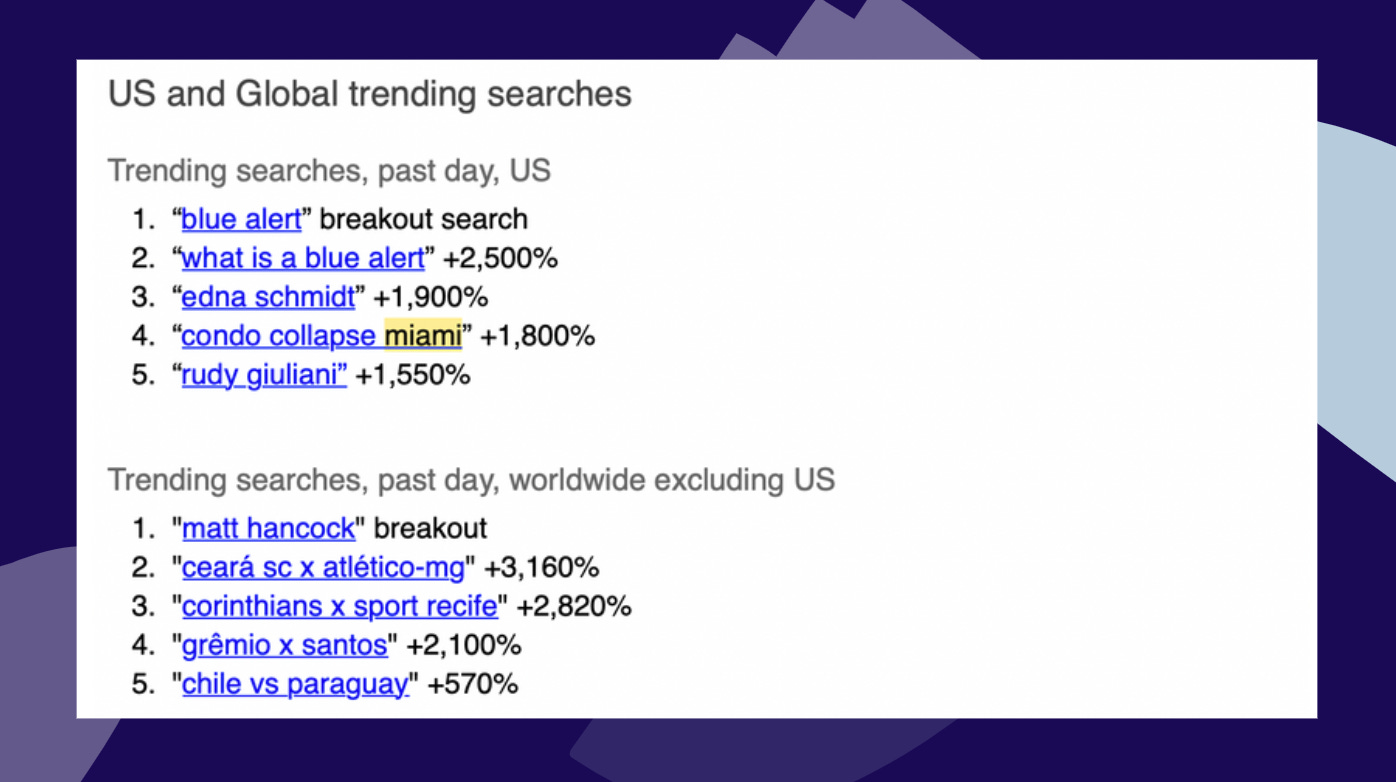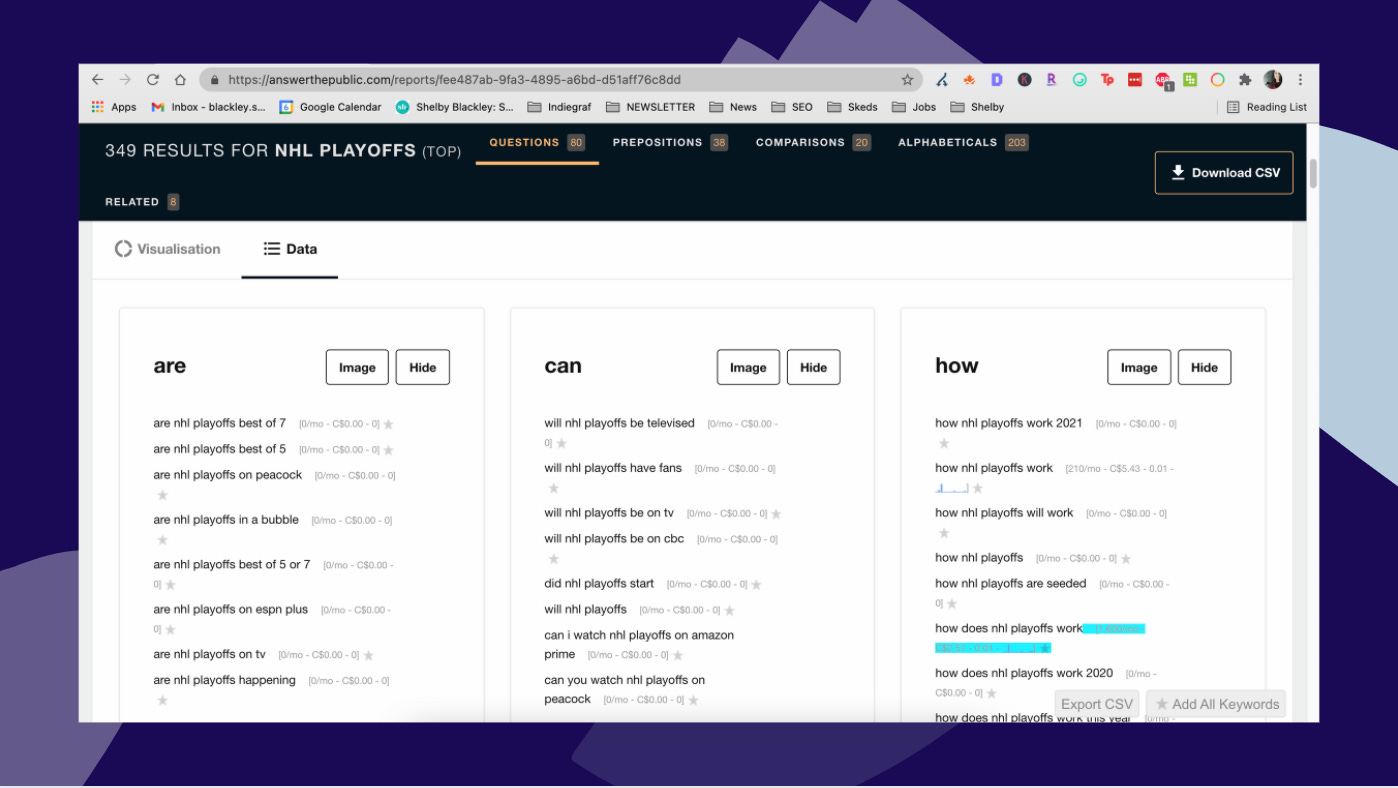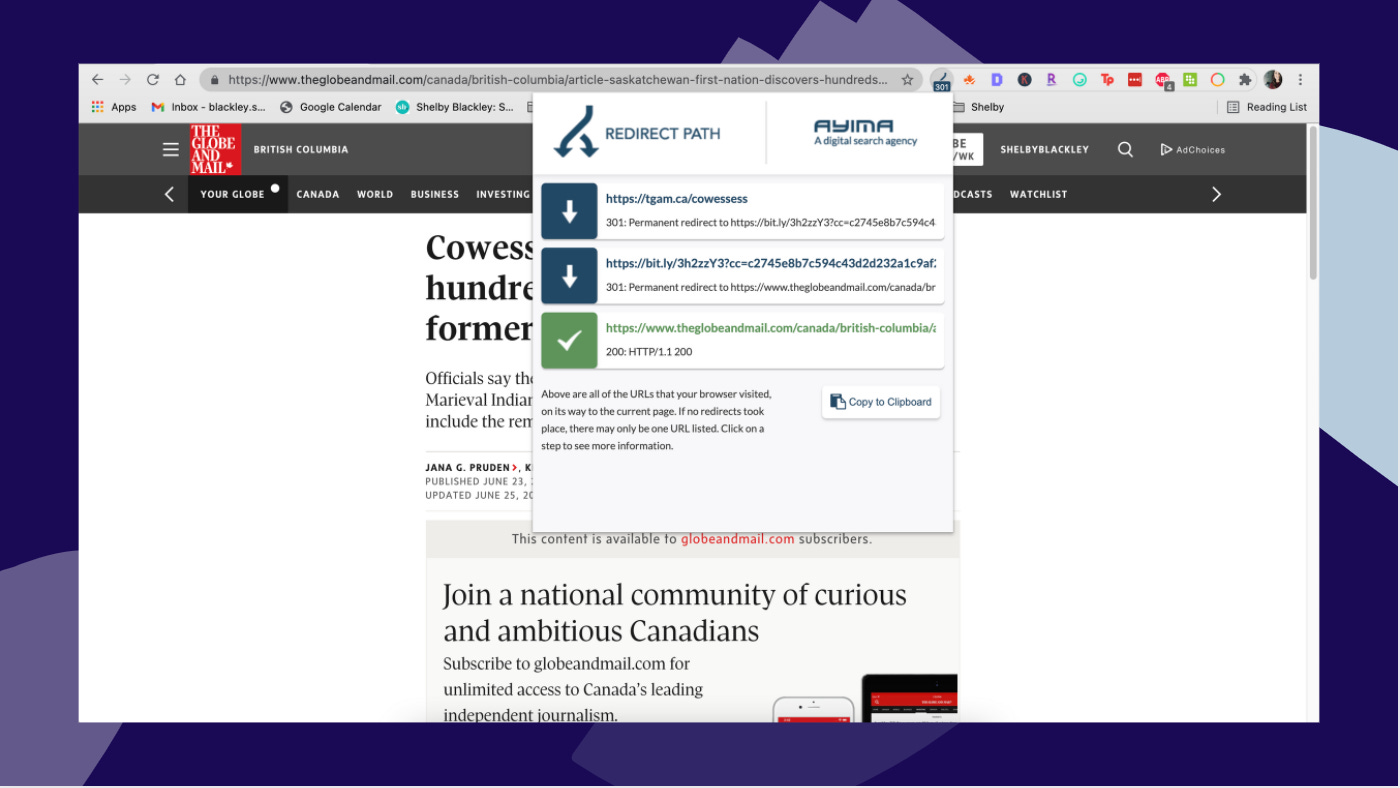SEO for news: The 11 best search tools for audience editors
In issue no. 21, we have 11 SEO tools that can help audience editors find keywords, evaluate search performance and generally just kick butt.
Hello and welcome back! This week, it’s Jessie AND Shelby, the rare writing duo.
In week’s issue, we’re here to solve some of your SEO woes. We have a list of our 11 favourite SEO tools and explain what they’re good for (the answer: absolutely everything!).
This is a comprehensive list that we’ll continue to update. Our goal is to give you, dear reader, as many resources as possible to do your jobs better. And if you have a tool you want to add to the list, email us and we will update the post (and re-share next week).
THE 101
SEO tools
As audience editors, we’re very lucky that there's an SEO tool for almost every search need. We’re less lucky that some of them are, well, useless. Here we outline some of our favourite SEO tools – both paid and free – and explain use cases.
SEO tools is a broad term we use to explain any tech tool or platform that helps us understand search and how to optimize for search better. The tool doesn’t need to be directly created for the intent of SEO, but can be effective with a few others in your toolbox.
Google’s Tools
Google Analytics
Paid or free: Free
Link: Google Analytics
What it does: Google provides a free analytics tool that can be easily integrated onto your site. Its integrations will allow you to have a breadth of data that explains page views, time spent on page, exit percentage and your top landing pages from search, social and referral traffic. This is a great place to understand your audience generally.
Caveat: Google recently launched Google Analytics 4, which is focused on the audience funnel rather than acquisition of people, which changes the reporting process. Be sure to read through the different data models according to Google.
Hack: Set up your goals in Google Analytics so you can directly track your most important conversions, whether that is signing up for a newsletter, purchasing a subscription or spending a certain amount of time on a story.
Google Trends
Paid or free: Free
Link: Google Trends
What it does: This open source tool provides access to a largely unfiltered sample of search data by people who search certain terms. It can also tell you trending searches for the day. No one is identified, but you can understand interest in a particular topic, based on seasonality (when NBA playoffs news spikes) or relative to another term (ie., when to use “NBA finals” or “NBA playoffs” in your headlines).
You can also get quite granular by looking at the topic from a global level or all the way down to your own municipality.
Caveat: Google Trends can give you general search interest, but cannot give you a definitive number of how many searches. We use this tool to tell us a) is this a good keyword; b) when did people search this term; c) what is trending that day.
Hack: Set up Google Trends alerts to your email for key terms that hit a threshold of searches in a certain period of time. This is extremely useful for catching keywords you wouldn’t expect, or being notified if breaking news is happening.
[Related: How TF do I … find the top-referring keyword for a news story?]
Google Search Console
Paid or free: Free
Link: Google Search Console
What it does: This is the gold mine of search data. The Search Console is exactly what it sounds like: a console of tools and reports that help you measure your site’s traffic and performance, identify and fix technical issues while understanding what makes people search you. Literally – it gives you the exact keywords people searched to end up on your site. What a thrill.
Caveat: This is the best data you’ll get for on-site issues such as pages not indexing, errors with schema/structured data, etc., but that’s all it is – data on your on-site components. Unfortunately we can only do so much with this data.
Hack: Google recently announced “search console insights,” their effort to connect Google Analytics data (the third-party metrics we love) with Search Console (the internal data we need). This is their attempt to make it easy for content creators and publishers to understand how their audiences find their stories and what resonates (aka: us! We are audience editors!)
Google Trends Newsletter by Simon Rogers
Paid or free: Free
Link: Google Trends newsletter
What it does: This is a daily email newsletter from Simon Rogers, which aggregates useful Google searches for trending news items. Simon, a former data journalist, zooms out to look at top overall search trends, breakout searches on news stories, and key questions being asked.
Caveat: Data for the newsletter is only for the U.S. (petition for a Canadian edition!). But! Worth noting that the newsletter does capture international interest for stories and is a useful search-thinking reminder.
Hack: Sign up for the newsletter. Petition Google to start a Canadian version.
POLL: How tf do I … use these Google search tools? Tell us what to cover next:
Third-party tools
Ahrefs
Paid or free: Paid (with some free options)
Link: Ahrefs - SEO Tools & Resources
What it does: Many things. A crowd favourite, for good reason. Ahrefs is the top tool for SEO in our opinion (at least Shelby’s. She doesn’t shut up about it). The backlink profile alone is worth the investment, but it also provides a comprehensive site audit that can be broken down to find site issues, content opportunities and a direct look into your competitor’s performance. The competitor analysis is one of the coolest features, as it helps you know which keywords yourcompetitors are ranking for and targeting.
Caveat: It is so expensive, especially for small publishers. It is about $99 a month for the smallest plan, and upwards of $999 for agencies. It’s worth the price, but can be hard to justify when there are free versions.
Hack: Ahrefs offers a 7-day trial for US$7, but the free tools they provide (such as their website crawler) can be helpful to understand the basis of your site and get used to Ahref’s interface (then you can decide for yourself if it’s worth it).
SEMRush
Paid or free: Paid (with free options)
Link: SEMRush.com
What it does: Many things. SEMRush is similar to Ahrefs. It also has tools to look for backlinks, track the position of key posts, generate topic ideas for a keyword and look at how your competitors are performing. Try their topic research tool to find ideas and questions for your next explainer or inform updates to a piece of evergreen content.
Caveat: It is also expensive, with monthly plans starting at US$119.95 per month.
Hack: SEMRush offers a 7-day free trial to see if it makes sense for your publication.
AnswerThePublic
Paid or free: Paid (with a free option)
Link: AnswerThePublic
What it does: Wondering what questions your audience wants answered? AnswerThePublic is your source. Their free tool generates questions from raw search insights directly from the minds of searchers. It’s extremely useful to find useful content that is directly from the fingertips of your readers. With one main-focus keyword you can gather a huge wealth of questions your reporters can answer.For example, if the main-focus keyword is “canada housing market,” it generates questions like “is canada housing market about to crash?” that you can now answer.
Example use case: Answer the Public shows questions being asked about the NHL playoffs currently being asked in search.
Caveat: The free version will give you the functions that AnswerthePublic is best known for, but if you want more data (i.e., compare over time, creating folders for your research, unlimited searches), you’ll have to cough up some money. The free version also doesn’t tell you what the actual search volume of the questions is, which leaves the guesswork – or an additional step – to you.
Hack: AnswerThePublic accepts the Chrome extension Keywords Everywhere and will show you beside the questions the search volume for the questions you’re researching. This makes it easy to identify potential questions immediately.
Screaming Frog
Paid or free: Paid (with a free option)
Link: Screaming Frog
What it does: Screaming Frog is a spider crawler. It will crawl all of the data found under a specific domain and gives you all of the technical information you need: a list of broken links; images that are too big; iframes information; if there are missing, duplicate or multiple title tags, H1s on your site; generate sitemaps; review your robots directives; audit your redirects; create a site architecture, etc. It is one of the most comprehensive site crawlers and is a very good tool for making sure all of your pages are compliant.
Caveat: The free version only allows you to crawl the first 500 links that the spider comes in contact with. That’s not a lot of pages, especially on news sites. You may end up missing some, or having to crawl the site more than once. You also can’t configure the crawl to be specific to what you’re looking for, so you end up with a lot of bloat in the free version.
Hack: Already have a list of URLs you just want to check over all at once? Screaming Frog has a “list” configuration that will crawl a whole list of links – all you have to do is import the CSV.
POLL: How tf do I … use these search tools? Tell us what to cover next:
SEO browser extensions
Keywords Everywhere
Paid or free: Paid (with a free option)
Link: Chrome extension
What it does: This will provide you trend data, search volume, related keywords, People Also Ask queries and long-tail keyword opportunities right in Google search results. You can analyze how the term you searched performs, while also looking into content ideas for your reporters and editors. If you want more granular information, for US$10, you can buy 100,000 keyword credits that give you the actual search volume, cost-per-click and competition on the keyword.
Caveat: Once upon a time, this tool was completely free, but with all good things, it now comes at a price. A lot of the best features are unlocked by buying credits, but they’re inexpensive for a large amount. Turn off the extension when you’re not doing keyword research to preserve your credits.
Hack: Like mentioned above, Keywords Everywhere is often accepted by other third-party tools and will give you the information you need even if you’re not directly using the extension. It also works off geographical location. Make sure your geography is set before you begin to breakdown keywords to have more accurate data.
Example use case: Use Keywords Everywhere for keyword research on a given topic.
SEO Pro extension
Paid or free: Paid (by donation)
Link: Chrome extension
What it does: This Chrome extension gives you the opportunity to check and analyze all of the primary SEO information about your website right on the site, and without having to check the page source or code. It will provide you with your title tag and its length; meta description and length; URL and canonical URL; sitemaps and robots.txt files; your structured data; H1-H6 headings in the order of how they appear in the source code, and many other components. In one place!
Example use case: Get an overview of all the primary SEO information for The Globe’s homepage.
Caveat: The data is there. It’s up to you to make sense of it and provide it to your teams to fix. It also doesn’t provide any of the in-depth technical components we’ll need to look at (like broken links, for example).
Hack: Use it to creep on other site’s title tags and meta descriptions when writing your own. It’s very effective to see what is being done well in your industry and how you can adopt and adapt.
Redirect Path
Paid or free: Paid (by donation)
Link: Chrome extension
What it does: This gem makes it extremely easy to identify what type of HTTP Status Code your page is rendering. This means if you have a redirect in place and it is sending your page on a loop, you can quickly identify right on the page. The extension will crawl the type of status code and identify the path that the crawler used to get to the specific page the user is looking at. This makes it easy to know if something needs to be addressed immediately, or to identify the type of redirect that is in place. You can also copy the path and see each step.
Example use case: Show an article page with a redirect, including both URLS.
Caveat: Again, this can identify your issue, but it’s up to you to bring this to your team and make the changes. The changes must be done on-page.
Hack: If a redirect has taken place and you’re stuck on a loop, you can quickly copy a text version of the path to show your team and explain the situation!
POLL: How tf do I … use these browser extensions? Tell us what to cover next:
The bottom line: Tools make our jobs easier. This list is just a few of our favourites – and we have no doubt we’ll explore some new ones as we continue. Be open to trying a new tool and seeing how it fits into your publication’s objectives.
FUN + GAMES
SEO quiz
Which country reportedly uses the internet the most?
China
France
United States
India
RECOMMENDED READING
NEXT WEEK: What should we cover next?
We covered XYZ story. How do we know if we missed capturing search traffic?
ABC brought in a surprising amount of search traffic. Why and from where?
Have something you’d like us to discuss? Send us a note on Twitter (Jessie or Shelby) or to our email: seoforjournalism@gmail.com.
(Don’t forget to bookmark our glossary.)
FUN + GAMES
The answer: China
Written by Jessie Willms and Shelby Blackley