On-page SEO for news publishers: The WTF is SEO? guide
Our updated guide to on-page SEO best practices. Plus: A fall community call and a giveaway! 🎉
#SPONSORED
Content Strategy Essentials You Won't Find in J-School
The skills needed to make an impact are rarely taught in school. Led by successful consultants, The Content Technologist offers comprehensive workshops that explain the business side of content. Learn from working experts on how to move the needle on content performance — and get buy-in from the bosses.
Hello, and welcome back. Jessie and Shelby here, back after a restful long weekend, a final hurrah to summer and the beginning of the NFL season. Two collab issues in two weeks? Wild. Unprecedented. One of the most prodigious pairings in news SEO, if we can be so bold.
ICYMI: We’re thrilled to be partnering with Barry Adams and John Shehata to give away four tickets to NESS. Here’s how to enter. Thanks to everyone who entered so far!
Coming soon: A fall community call. We’re excited to share that we're in the middle of planning our next event (keep an eye on your inbox! Details TK!).
This week: Back-to-school season has us reviewing and refining our guide to on-page content optimization for news. We updated our checklist for on-page SEO best practices and provide you a refresh of what to consider for your publications.
Join our community of more than 1,400 news SEOs on Slack to chat any time.
In this issue:
Keyword research for news;
On-page optimization efforts.
Let’s get it.
THE 101
Keyword research
Keyword research is the act of searching for what phrases are being used for a topic. If you are working on any story and looking for the best keywords to use, you are performing keyword research.
When news is happening, and editors want to jump on the story and begin covering it from all angles, it’s your time to shine. Keyword research helps shape reporting and gives your journalism an extra level of audience insight and engagement.
When performing keyword research that will help inform on-page content optimization, consider the following:
What keywords are readers using right now to find information on the topic? If it’s a tentpole event, what keywords do people use every time?
What questions are readers asking in search about the topic?
Which questions can your expert reporters answer in a way that is 10x better than what your competitors can provide?
What are the best keywords to use for my publication’s reporting?
Use your keyword research tools — and Google itself — and keep a running document of terms that may be valuable to use in various pieces of journalism. (You can also use ChatGPT to speed up your keyword research process.) Use these terms in headlines, decks, URLs and in the body copy. Use questions to inform subheadings.
Pro tip: Google Trends creates a trending search alert when a topic is searched for over a certain threshold (5,000 times in Canada, 10,000 times in the U.S.). From there, Google will bunch related keywords within the trending topic, so you can see how people look for information. “Rising” queries on Google Trends mean they are trending on search right now.
Evaluate the search volume and keyword difficulty for the terms you are considering. While you want to try to target keywords that are used by the largest pool of readers, so do all of your competitors, which makes it harder to break through on SERPs.
Considering all entry points that readers would use to find this story and how you can best provide quality information and a good experience — even if that means targeting keywords with lower search volume, but also a lower level of difficulty.
Search insights can also be useful to brainstorm new areas of coverage. It can also inform the types of reporting that readers need (an explainer versus focused analysis) and the format (a long-form article versus an FAQ versus a listicle). Consider how people are looking for information.
A common question for news SEOs is, “Is there any ‘search interest’ in this topic?” By using keyword research, we can answer this question.
Is it a trending topic on Google Trends? Is there rising interest in your area?
Are there associated rising or breakout keywords?
Is the topic timely and relevant to your publication? Will it have sustained interest?
Are there questions or subtopics you can explore in further reporting?
Search is great for finding top of the funnel readers — people we hope will become future readers, members and subscribers to our publications. But there’s no sense covering a trending topic if it doesn’t overlap with the audience you serve. Think about E.E.A.T and topical authority.
THE KNOW HOW
SEO considerations when posting stories
A reporter has filed a story. When it’s ready to post, what are your priority SEO considerations? Let's go through headlines, decks, URLs, internal links, subheadings and image optimization.
Pro tip: Try Kristina Azarenko’s Chrome extension to see all the on-page SEO information (headline, title tag, meta description, URL, etc.) in one tab.
Headlines
The headline is the most important piece of text on the page. Period, space, new line.
Headlines explain the purpose of the page. They’re also the first interaction that readers have with your story. To make your headlines count, consider these tips:
Headlines should be about 70 characters, but not more than 80 characters in length. Google will cut off your headline at different points depending on where a story shows up in SERPs. In most Top Stories boxes, headlines can be between 55 and 80 characters, while links in organic will get cut off around 75 characters. Use a headline preview tool (from Moz or SEOMofo) to analyze what readers will see.
Front-load your headline with relevant keywords so that the intent is clear to your audience and it does not get cut off. Keywords should be used as early as possible in your headline.
Signal the format of the story, too. If it’s a live blog, include “live updates”; for multimedia, consider “see,” or “watch.”
Numbers, dates, questions, places and top-referring keywords are useful in headlines to grab a reader’s attention.
Write multiple headlines for each story. Don’t settle on the first one (and don’t default to a print headline!). Workshop and A/B test your best options. Try Headline Hero or YESEO for Slack if you need an assist.
Use multiple headline fields (using multiple fields in your CMS). As Barry Adams explained, there are five (5!!) headlines Google considers in various parts of its ecosystem.
They are: On-page headline (H1), structured data headline, the <Title> tag, the Open Graph Title (great for Google Discover) and the internal link headline.
Consider writing custom headlines for each field that take into account the various platforms. What works for Top Stories may not necessarily work well in Discover.
The most important lesson for headlines is this: Write for people first, search second. A story might rank, but if the headline isn’t enticing, will they click?
The meta description
The meta description — also known as the deck in journalism — is not a direct ranking factor. However, it is an important area for providing context for your readers and search engines alike.
Meta descriptions are generally used to provide additional information about your page, and can show up as a snippet on search. They can also help drive higher click-through rates, although the jury’s still out on whether CTR is a ranking factor.
Meta descriptions don’t always show up on article pages. Depending on your CMS, it could just be an excerpt field on the backend. Regardless, take the time to optimize your decks.
Include relevant information that you can’t fit into your headline, such as secondary or tertiary keywords. If there’s something that can help provide context to your readers about the topic at hand, add it in your meta description.
Write short and for the people — clear, concise and to the point.
Try to keep it around 150-160 characters.
🔗 SEMRush: What is a meta description and SEO tips for writing one
The URL
Optimized URLs are a ranking factor, but are only a small part in an article’s placement in search results. Other on-page content factors discussed in this issue are more important. Regardless, think critically about your URL and what keywords are essential to include, especially when running a live blog or rolling file.
Keep URLs short. Include the main-focus keyword(s) and associated topics, but don’t keyword stuff. Think about what you would search to find this story.
Focus on nouns and remove any unnecessary words like “the” or “and.” URLs do not need extra numbers, special characters, secondary information or quotes. They should not contain uppercase letters.
URLs should not be changed once they are published unless there is an egregious error or major update. SEOs will differ on this, as regenerating or changing a URL triggers a freshness signal that can sometimes give a page a boost in Top Stories. However, depending on your CMS and how much promotion you’ve already given a URL, you’re also triggering a redirection. This forces Google to recrawl the URL, which slows down load time and the user experience. If you have to update the URL, don’t update it more than once.
Internal links
Internal links on your website are an SEO “superpower.” As Google’s John Mueller said, internal links are “one of the biggest things you can do on a website to guide Google and visitors to the pages that you think are important.”
Internal links also help search engines — and readers! — find new stories, and aid in enhancing topical authority. They’re an important ranking factor.
Follow these tips for optimal internal linking:
On any given story, link out to relevant topic pages, related reporting, evergreen content and opinion/analysis.
Link to relevant topic pages as early as possible in the story.
There is no set number of links to include, but only include a link when it is relevant. Aim for 5-10 links per story.
Hyperlink specific, relevant keywords in a story (i.e., link to a Justin Trudeau topic page on the words “Justin Trudeau” over “prime minister"), as it signals to readers and robots what the linked story is about.
Avoid using generic terms like "here."
Include contextual, intentional links such as "Read more:" or "See Also" in the body of an article or in a "related posts."
Ensure that high-performing search stories have sufficient links throughout, including explainers, topic pages, previous reporting, content pillar pages, and evergreen content.
Link the story you are working on in other high-performing stories. Consider all entry points to a storyline and connect the dots by providing links in all relevant pieces, as different readers may arrive at different stories.
Place the story in question on your homepage. This creates an internal link from your most important page (the homepage!).
As an audience editor, it’s your job to signal linking opportunities. In breaking news situations, editors are solely focused on the story. Remind them that there are other stories on the same topic. Send a Slack message or email with a list of assets, and ask them to connect those files accordingly.
Subheadings
Subheadings are subsections nested in an article, with the title typically contained in an <h2> HTML heading. Subheads break up the structure of a story, providing additional context or answering specific questions readers want answers to.
Subheadings can potentially rank for rich snippets or People Also Ask boxes on SERPs. Structure subheadings as questions or phrases that are being searched. This makes it more likely Google will pick up the text for a rich snippet.
When performing keyword research on a topic, use tools like Google Trends, Glimpse and Google search results to extract questions. Answer these in your content and wrap them in an <h2> tag.
If you use a subhead within a subhead — or multiple subheads under a single subheading — use cascading levels. For example, if you have a
<h2>, then another subheading underneath it, use an<h3>. This signals to search engines that this is the next level in the hierarchy of importance.There is no minimum or maximum amount of subheadings you should use in one article, but keep in mind reader habits. Analyze your publication’s engagement times, scroll depth and what the focus of your article is to determine the appropriate number.
Optimize images
Images are meant to enhance a reader’s experience with your content. Proper image optimization leads to a better user experience, faster page loading times, enhanced accessibility and increased chances of ranking higher in search results. And don’t forget: Images can rank in search results, too!
Here are the important factors to consider:
Ensure images are contextually placed on the page. As instructed by Google, images should be “placed near relevant text and on pages that are relevant to the image subject matter.”
Use quality, unique images instead of stock photos whenever possible. Avoid rerunning the same photo on multiple stories, especially articles within the same storyline (easier said than done!).
Use the appropriate image formats. Google recommends using BMP, GIF, JPEG, PNG, WebP, and SVG formats only.
Reduce the file size of your images without compromising their quality to keep load time under 2.5 seconds. Use responsive images, which load the appropriate size of the image based on the browser size.
Use Google’s PageSpeed tool to test how quick your pages load.
When using responsive images, check that the HTML container doesn’t result in Cumulative Layout Shift (CLS) issues.
Write clear and specific alt text for your images. This alt text should explain the semantic meaning of the image for users who rely on screen readers or have slow internet connections.
Write useful captions and title text for images in a story. For captions, don't copy and paste from the story. Use this field to provide additional context, with relevant keywords.
Don’t use generic file names (i.e.,
img23453.jpg). Instead, describe the image in the file name, too (justin-trudeau-g20-summit.jpg). Use hyphens in the file name, not underscores.Google recommends using an image sitemap to increase the discoverability of your images.
Google also recommends using structured data for images that are present on the page. This schema will help Google determine if the image can be used as the featured image on Top Stories.
Also consider: When you assign stories or plan tentpole coverage, think about the images or graphics, too. These are all opportunities for ranking. In your editorial planning, consider how visuals — a photo, gallery, infographic, or set of charts/maps — can enhance overall coverage.
🔗 Barry Adams: Image optimization for Google News
Best practices for SEO when posting a story:
Write clear, concise headlines that incorporate targeted keywords or phrases.
Craft meta descriptions that entice readers to click.
Create descriptive URLs and refrain from editing them.
Implement your internal linking strategy. Link to topic pages, related reporting evergreen content. Ensure relevant stories are posted to the homepage.
Utilize subheadings to break up the text and potentially rank for questions;
Optimize images for faster loading times and provide informative captions and alt text.
✔️ Action item: Build out your customized checklist based on these tips. Prioritize what is possible for your newsroom and over-communicate the importance of thinking about search.
The bottom line: On-page SEO is arguably the most important concept in news SEO. Optimizing your stories for search — and for an engaging reader experience — will set you apart from your competitors. Having a clear checklist of steps to follow is integral to this strategy.
#SPONSORED - The Classifieds
State of Digital Publishing: Double the organic traffic to your digital media and content property with SODP's Publisher SEO online course. Use code
WTFISSEOfor 20% off any plan!
NewzDash: Revolutionize your workflow with SEO tips, AI recommendations, ranking alerts, content gap analysis and more. Elevate your content with NewzDash! 🚀
Get your company in front of more than 7,600 writers, editors and digital marketers working in news and publishing. Sponsor the WTF is SEO? newsletter!
THE JOBS LIST
These are audience jobs in journalism. Want to include a position for promotion? Email us.
Motorsport Network is hiring a SEO Writer (London or remote).
RECOMMENDED READING
🤖 Google: The Search Generative Experience is officially embracing links in its AI-powered answers. Meanwhile, SGE will soon be available in Japan and India (where users will be able to toggle between English and Hindi).
Google is also testing a “Mentioned In” search snippet.
Google is testing author names in article snippets.
The August 2023 core update finished rolling out as of September 7.
✍️ Sparktoro: Rand Fishkin analyzed 20 million ChatGPT user sessions to see how user behavior is changing, almost 10 months into its widespread availability. The results? Visits have dropped almost 30 per cent since May.
🗞️ Search Engine Land: Jes Scholz wrote an extensive guide to increasing your visibility on Google’s platforms. The guide includes a detailed guide to configuring your Google Publisher Center to amplify your content on Google’s news surfaces.
🌲 Ahrefs: Two key ingredients for evergreen success
📹 SEMRush: SEO for TikTok? A guide to boosting your visibility
What did you think of this week's newsletter?
(Click to leave feedback.)
Catch up: Last week’s newsletter
Have something you’d like us to discuss? Send us a note on Twitter (Jessie or Shelby) or to our email: seoforjournalism@gmail.com.
Written by Jessie Willms and Shelby Blackley






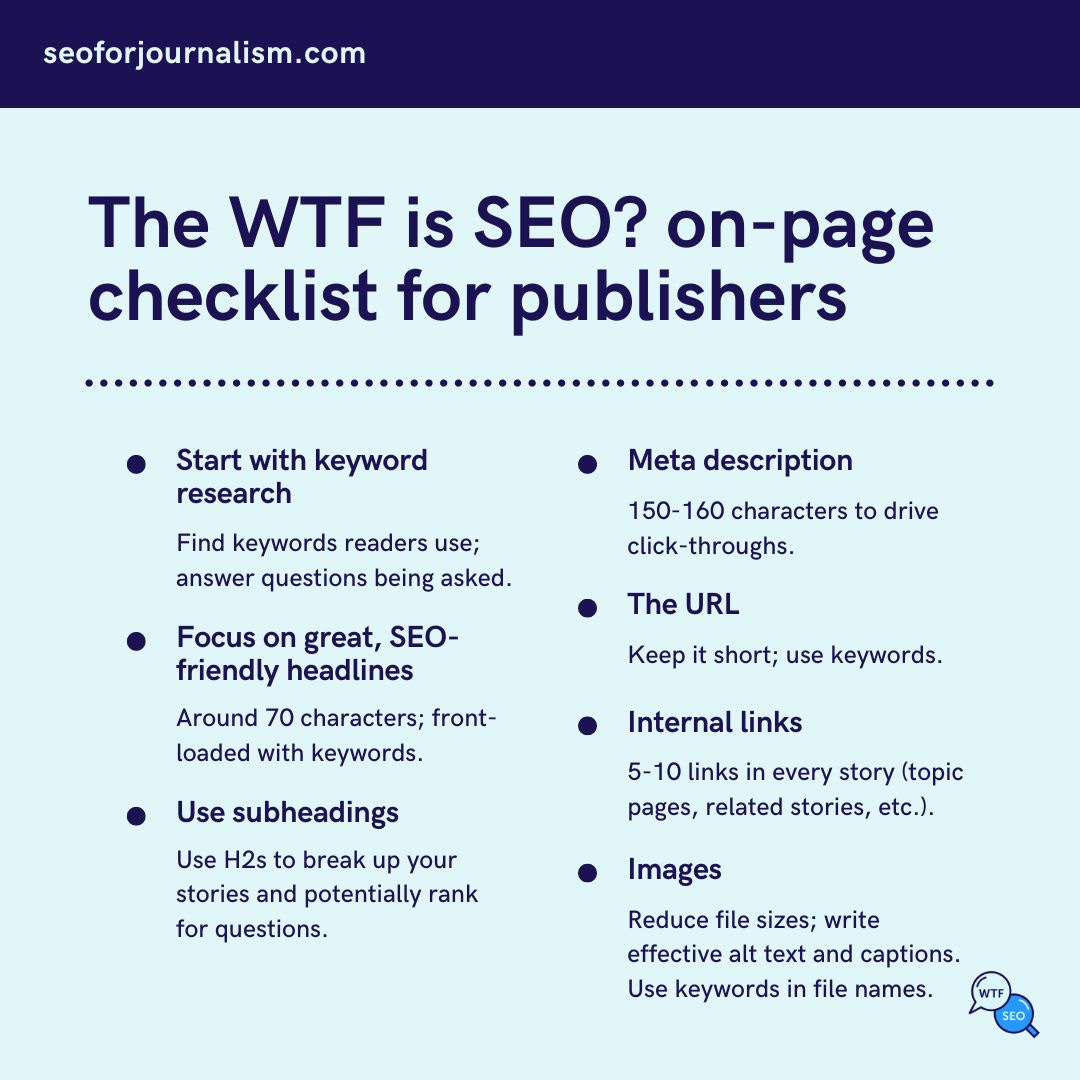




Your article states: "Headlines should be about 70 characters, but not more than 80 characters in length." Please note that this refers to Meta Titles not headlines. Headlines can be much longer, while Meta Titles should be maximum 65 characters, although one should test how the Meta Title / Description will be displayed: https://totheweb.com/learning_center/tool-test-google-title-meta-description-lengths/